Modifiers¶
Modifiers are data of different types, to be found in specific panels from 2D Editors.
Modifier |
Panels it can be found |
Type of value |
|---|---|---|
Get Color Modifier |
Color Wheel, Color Sliders |
Odyssey Color Structure |
Get Flow Modifier |
Brush Selector, Top Bar |
Float |
Get Size Modifier |
Brush Selector, Top Bar |
Float |
Get Step Modifier |
Tool Options |
Float |
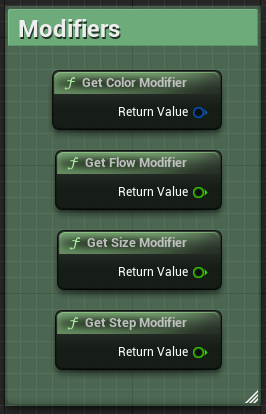
Some examples:
“Get Size Modifier” can be connected to the input “Size” of the node “Resize Uniform”
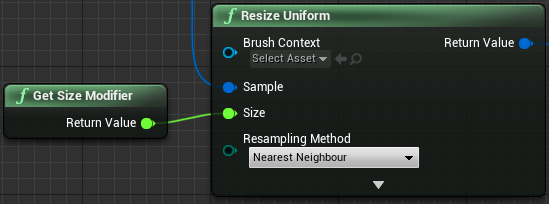
“Get Flow Modifier” can be connected to the in input “Flow” in “Stamp”. In the example below, Get Flow Modidier
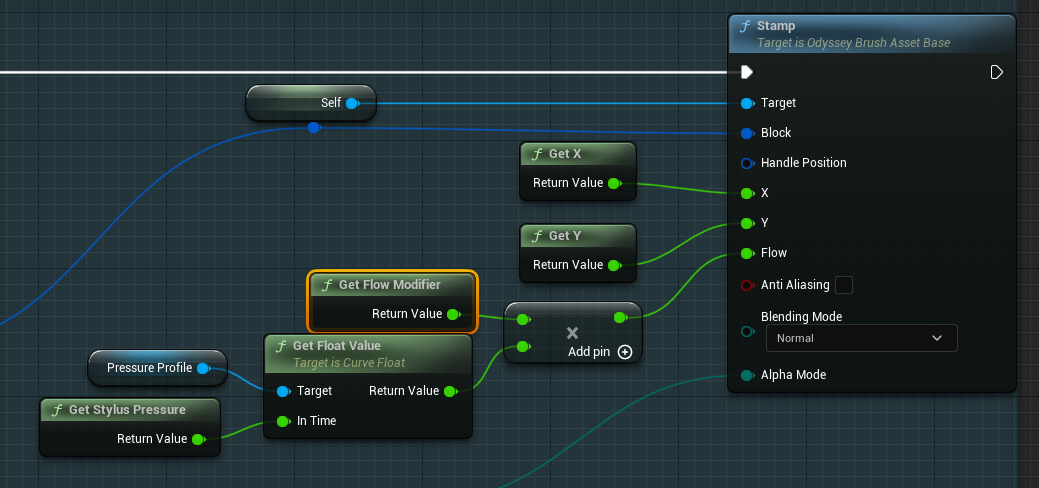
“Get Color Modifier” can be used with the node “Fill Block with Color”.

“Get Step” will get the size of your step. Its use is very specific: for instance, in Penbrushes, it is used as a link to the brush size and the stylus connection, to make a smooth line.