Sequences¶
In Odyssey, there are 3 types of sequences:
Asset Icon |
Description |
|---|---|

|
Level Sequences, which are inherited from Unreal Engine. They can contain multiple types of tracks. |

|
Shot Sequences, which are specific sequences used for storyboarding process only, inherited from the plugin EPOS. They are very similar to Level Sequences, but offer different options. |

|
Board Sequences, which are used to contain and organise Shot Sequences and, if necessary, other Board Sequences. Board Sequences also are inherited from the plugin EPOS. |
All sequences shall be used in a specific window named “Sequencer”. All sequences have something in common: their content depends on a specific Level they are bound to. This can be explained by the fact Sequences manage Actors placed into the Level, a little like a film director tells a comedian or a camera operator what they have to do. A film director needs a stage, comedians, props and operators to shoot the scene. A sequence (Level, Shot or Board) needs a Level with all its Actors to play the scene.
Note
This is why you must always load the Level first, before opening the sequence. If you don’t, you will see empty red tracks in the Sequencer
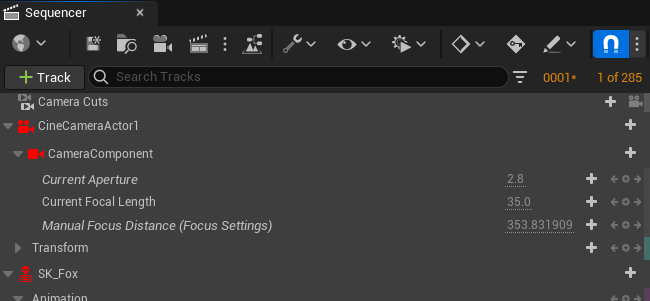
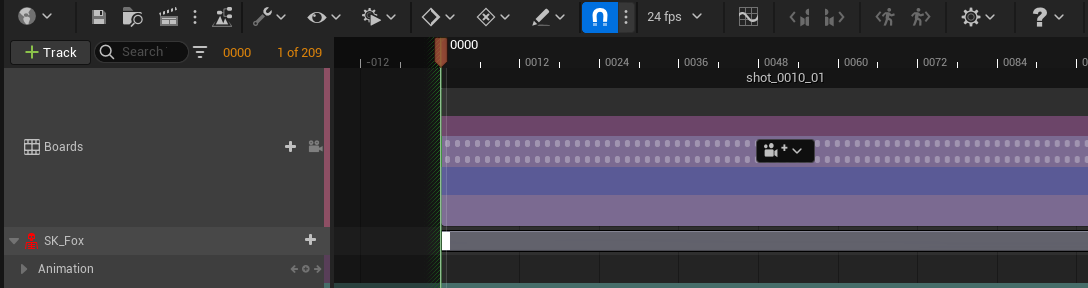
In this part of the guide, you will learn the possibilities of all these sequences and how to use them along with the Sequencer.