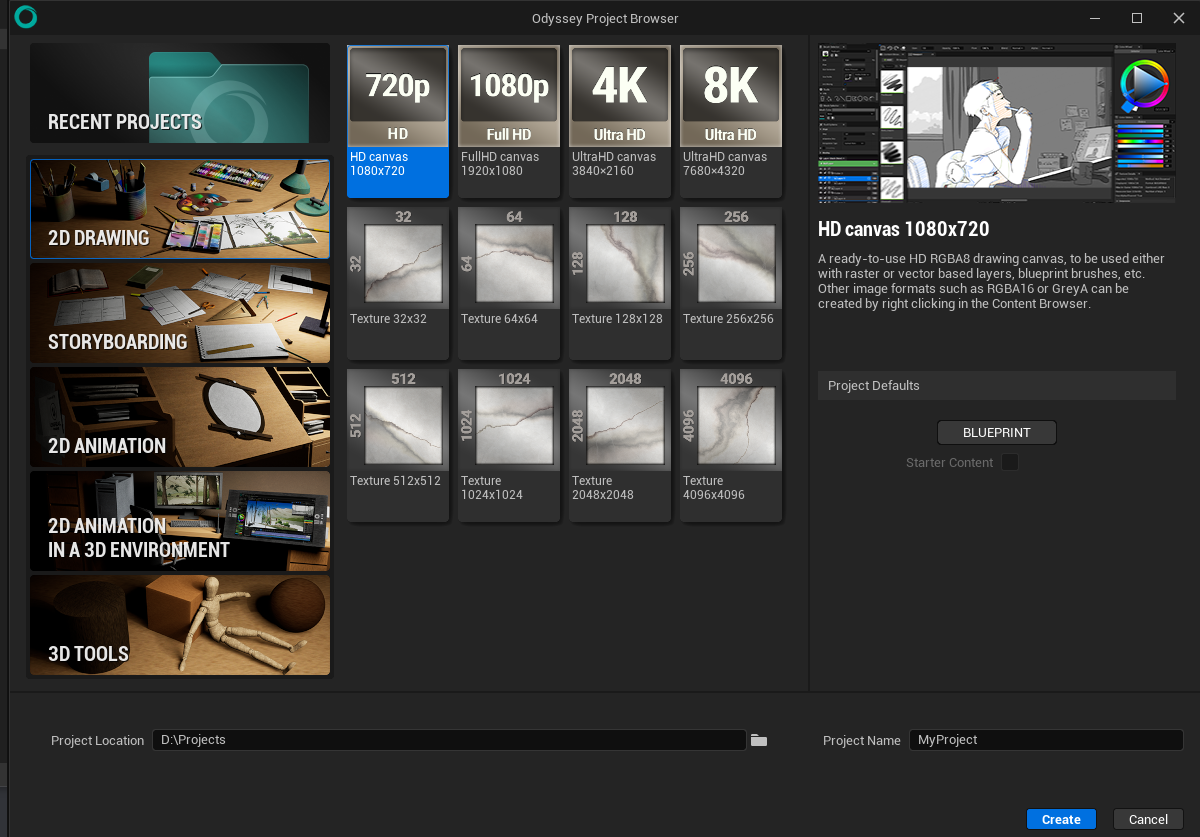2D Editors¶
Odyssey proposes several 2D editors depending on the asset to be edited. There are 3 types of assets:
Texture 2D
Flipbook
Animation
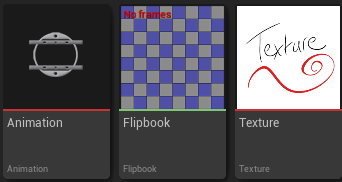
Depending on what asset is edited, the interface might be a little different. This part of the guide will present all the panels, the one that are common between the 3 assets, and the ones that are contextuals.
All these panels though can be found in the Window menu of Odyssey.
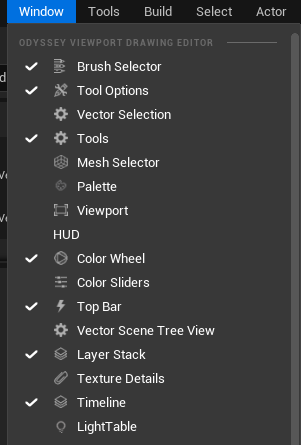
By default, if you have chosen to create a project “2D drawing” or “2D animation”, you will directly start with a 2D editor.