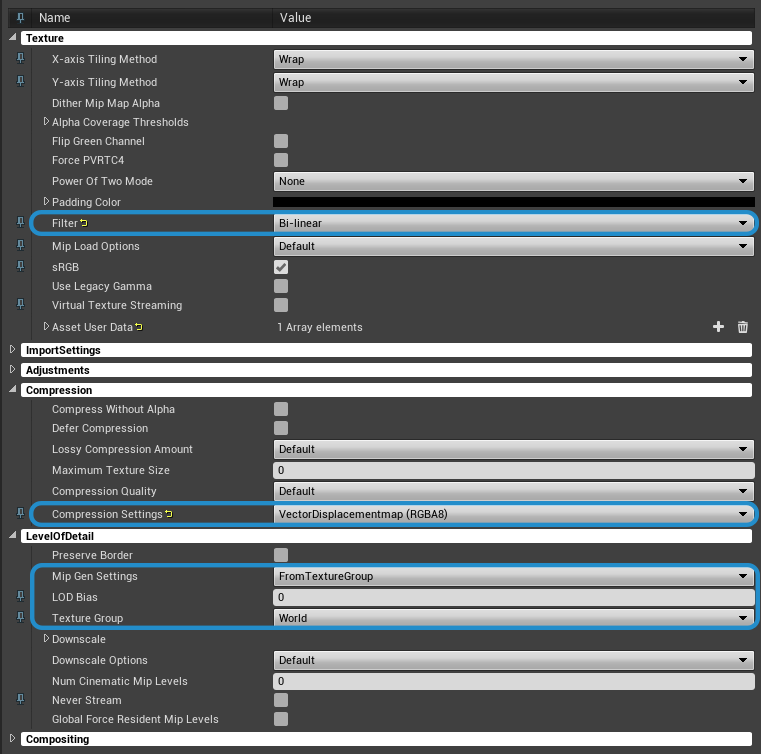Create a brush¶
Like anything in Odyssey, Odyssey Brushes are Assets to be saved or created into the Content Drawer.
Create an Odyssey Brush¶
There are 2 ways to create an Odyssey Brush :
From the Content Drawer (bottom left corner or Ctrl+Space), with a right click and select “Odyssey Brush” in the category “ILIAD” from the drop-down menu:
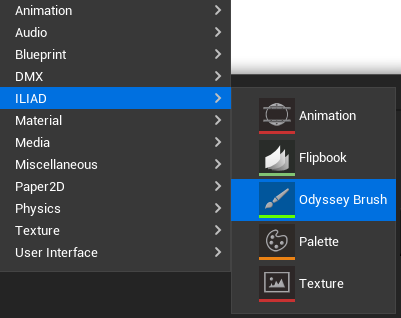

Or from a 2D editor, while using a raster layer, in the Brush Selector panel.
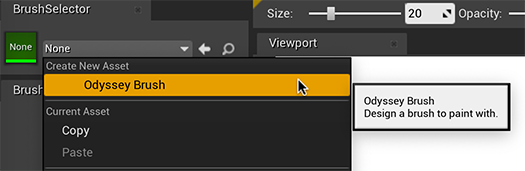
A window will appear then to ask you the emplacement to save the Asset into the Content Drawer.
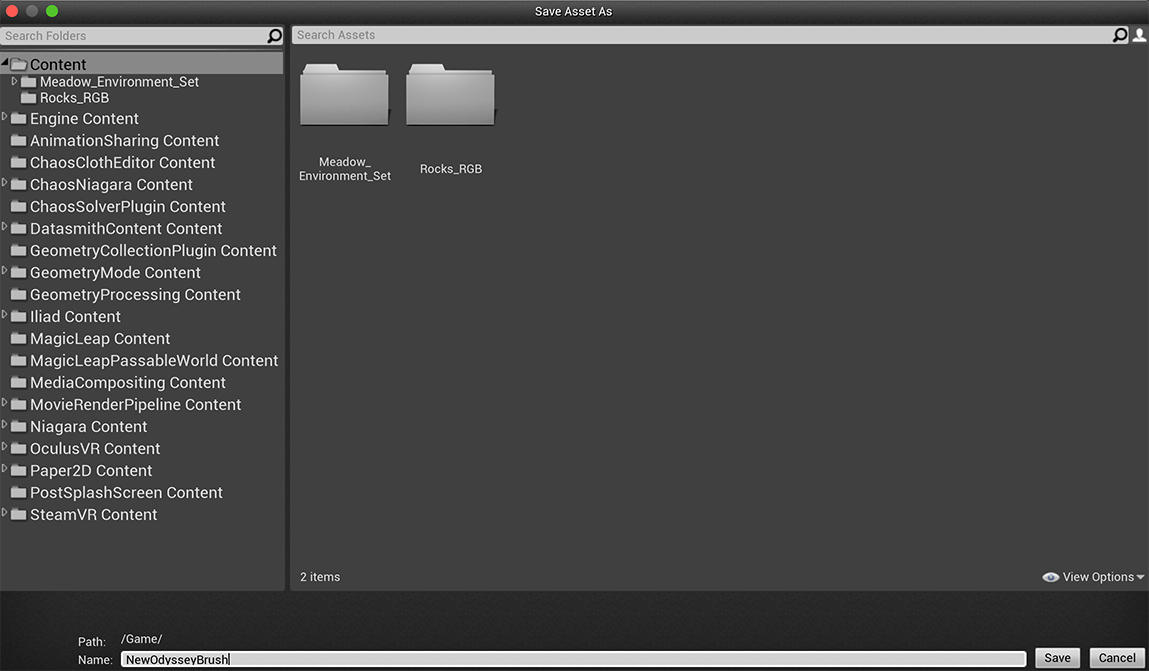
Adding a Thumbnail¶
You can also change the thumbnail of your Odyssey Brush. To do so, go to the Content Browser and right click on the Odyssey Brush of your choice to display a pop-up menu and click on “Edit Thumbnail” :
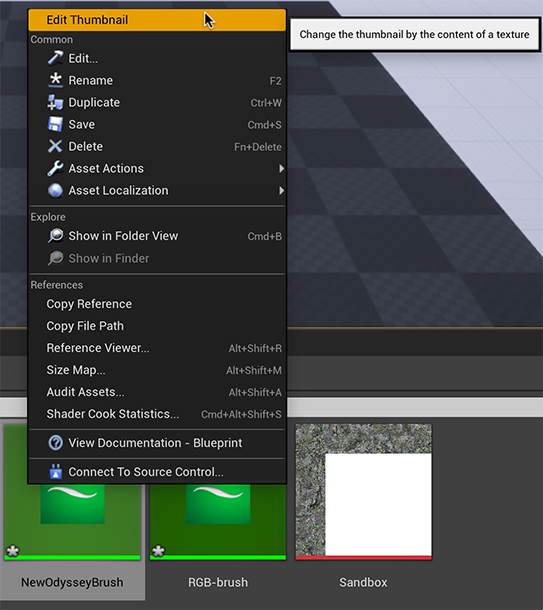
Then, select the Texture to use as a Thumbnail, and click on “Switch Thumbnail”. In order to find your thumbnails easily, we strongly advise you to rename use the prefix “tb_”.
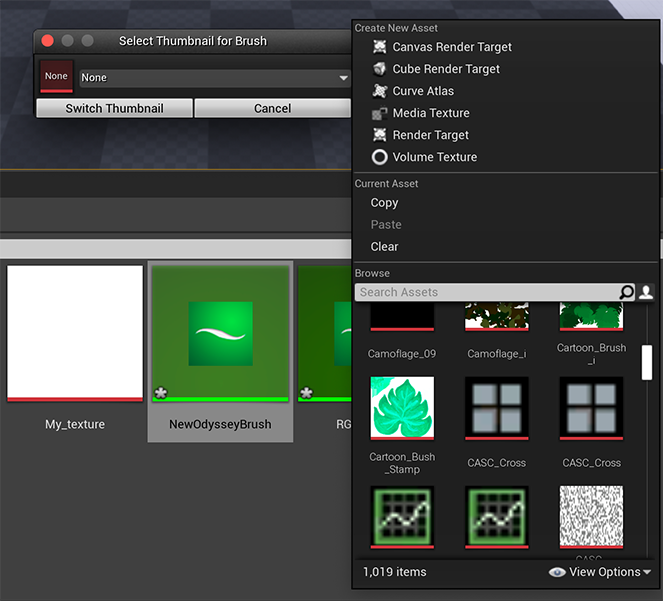
Result :

By the way, we advise you to place your Odyssey Brushes and Textures used as thumbnails in the right folder before assigning thumbnails to an Odyssey Brush. If you move your brushes afterwards, you will have to re-assign them.
If you cannot change the Odyssey Brush Thumbnail or if you notice artifacts, this comes from Texture settings.
Open the Texture used as a thumbnail with a double click and find the panel Texture Details (if it’s not displayed in the 2D viewport, open the menu “Window” in the Menu bar at the top).
You can also make a right click on the Texture used as a thumbnail to display a drop-down menu, and select “Bulk Edit via Property Matrix” in “Asset Actions”.
Whatever the chosen solution, make sure the following settings are changed: