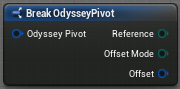Pivot¶
By default, your Odyssey Brush has a pivot point in its center. This pivot can be modified to offer more variations in your stroke.
Make Pivot¶
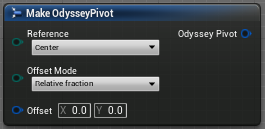
“Make Pivot” will create a new pivot based on options configured in the node.
Reference: defines the reference of your pivot (see the list below).
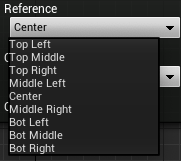
Offset Mode: you have the choice between “Relative fraction” and “Absolute pixel”. “Relative fraction” is related to the Odyssey Block Proxy dimensions ; “Absolute pixel” depends on the positon X and Y in the canvas.
Offset: X and Y values depend on the Offset Mode. With “Relative fraction”, X and Y values are normalized percentage of the Odyssey Block Proxy’s size (0 = 0% , 0.5 = 50% , 1 = 100% , 2 = 200%). With “Absolute pixels”, it corresponds to the offset distance in pixels.
“Make Pivot” is often use to be connected to “Handle Position” in the node Stamp:
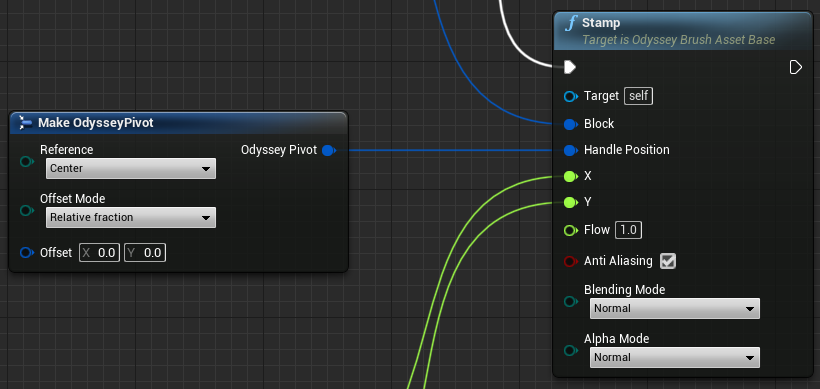
Break Pivot¶
To break an “Odyssey Pivot” structure.