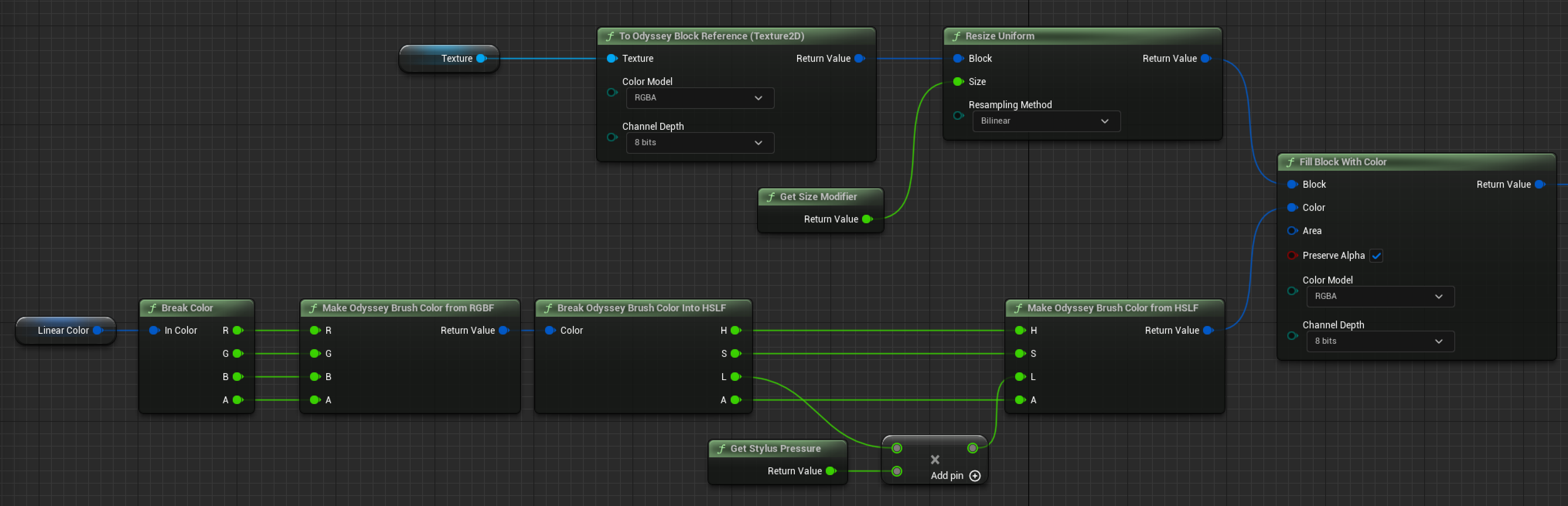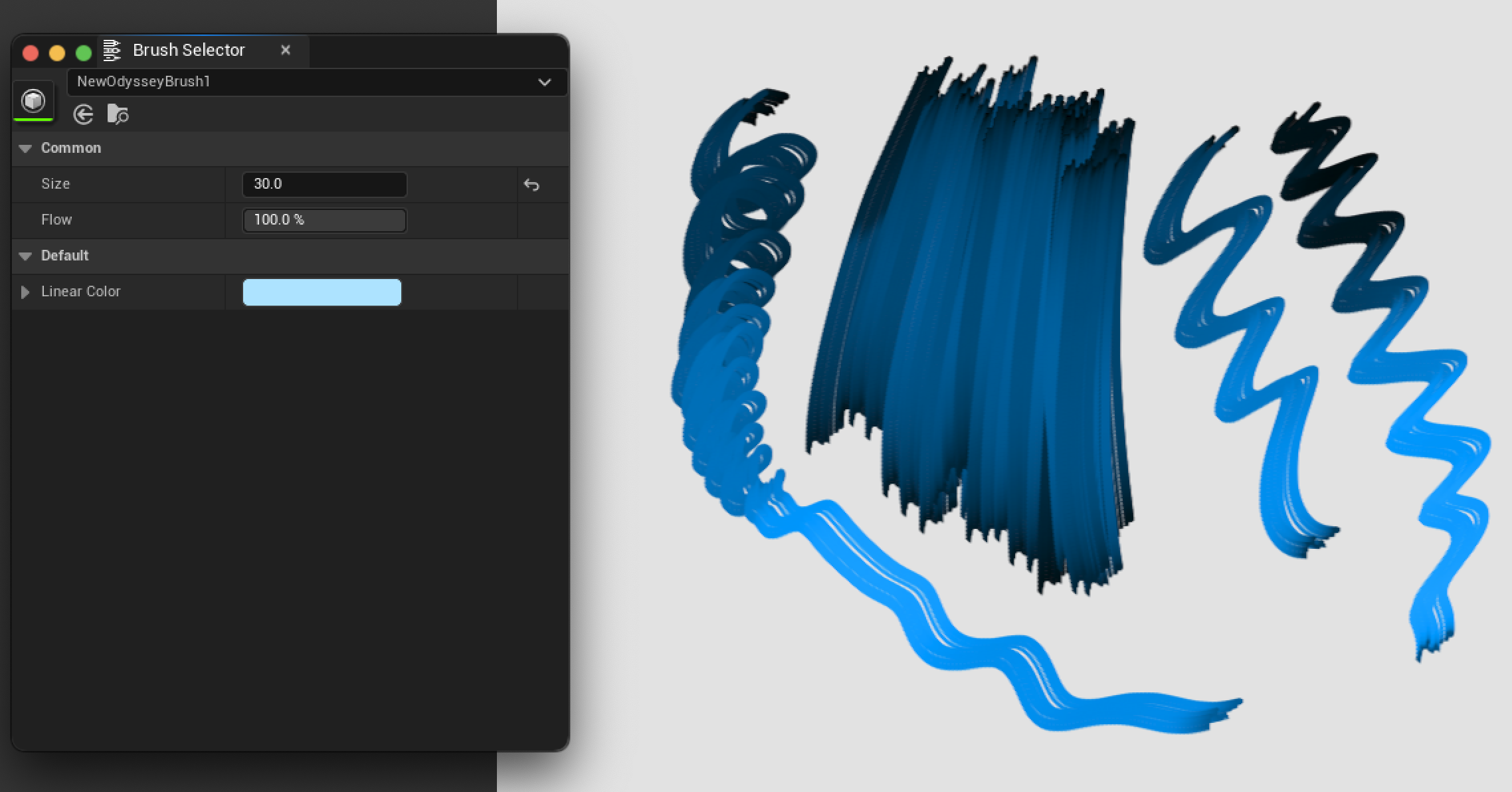Using Linear Color¶
Linear Color is a type of Variable provided natively by Unreal Engine, that can be found in Odyssey (among many other variables). Linear Color will allow you to embed a specific color with your brush. Linear Color is mandatory each time you will create a brush that requires a specific color: white for a brush to paint snow, green to paint foliages or red for a brush to paint blood.
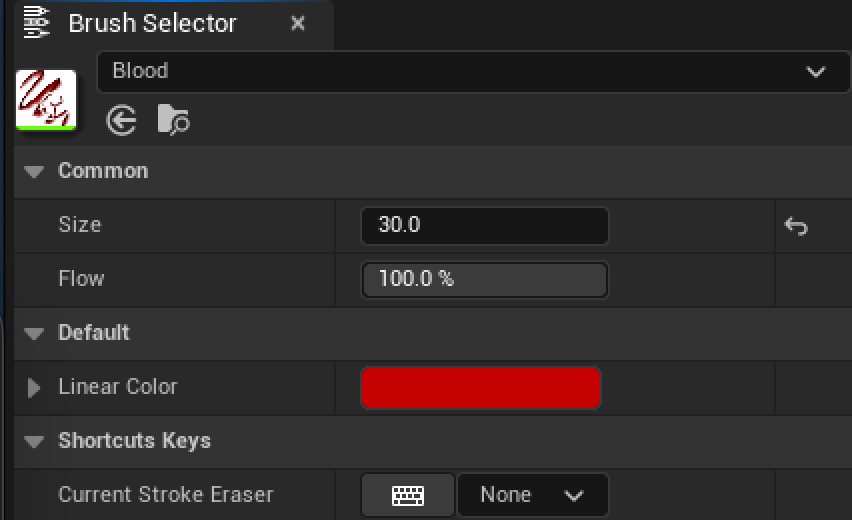

However, Linear Color is not directly compatible with Odyssey Color Structures, so you cannot use it directly with nodes like “Fill Block with Color”. The variable Linear Color will have to be broken thanks to the node “Break Color” in order to get 4 Float outputs: Red, Greend, Blue and Alpha.

From that point, you can then simply connect the Float output to “Make Odyssey Brush Color” node types, such as “Make Odyssey Brush Color Into RGBAF”. And, if necessary (for subtle changes), keep converting the color with other Break / Make nodes until you get the possibility to connect it to an input Odyssey Color Structure.
In the example below, the variable Linear Color corresponds to a light blue. It is broken once in RGBF, then turned into a RGBF Odyssey Brush Color structure, then broken again as an HSLF in order to connect the Luminance to the the stylus pressure. Then, a final node “Make Odyssey Brush Color HSLF” will finish the job, to be connected to a node “Fill Block with Color”