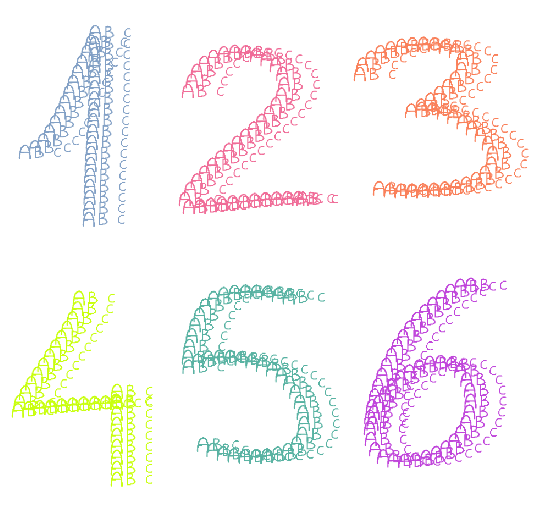Odyssey Brush Color Variables¶
“Odyssey Brush Color” is a variable type that can be set and used in your brush Blueprint.
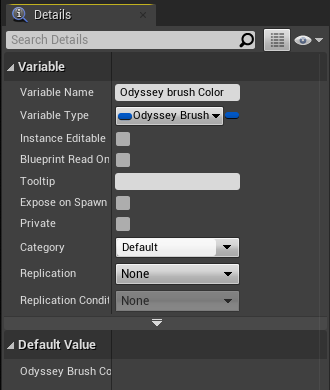
It offers the possibility to create block of various nodes to make a color and define a specific behavior based on nodes “Event on…” (Step, Selected, etc). Its purpose is to set in place the color and how it is calculated, and then get the variable as many times as it’s necessary.
Let’s imagine for instance that we’ve got a blueprint made of 3 stamps, as follow:
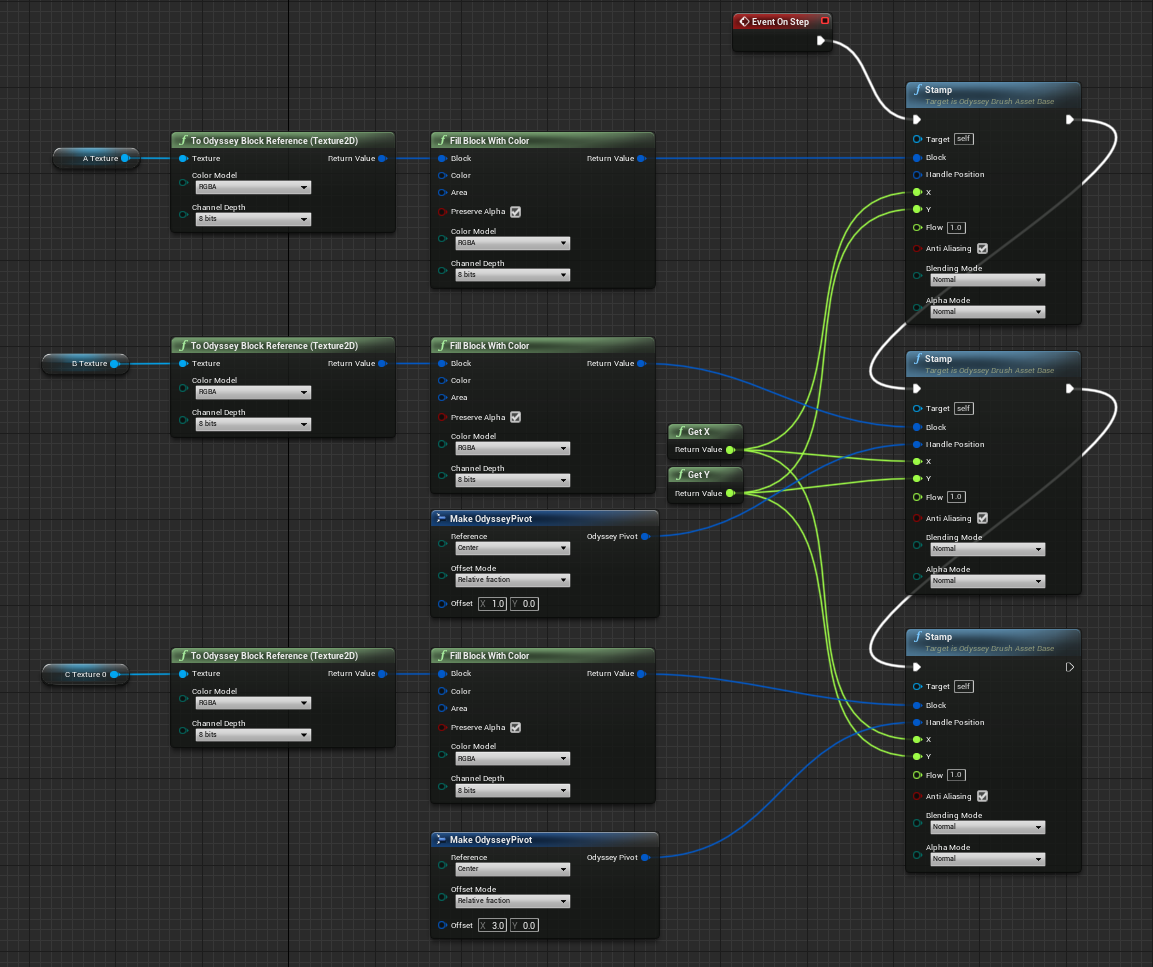
We would like our stamp to get a random color at each stroke. We cannot accomplish that directly, because we need the Blueprint to choose a color when the stroke begins and stick with it until the stroke ends. To do so, we must calculate the color at either place in our Blueprint. For this example, we will use “Make Odyssey Color into RGB” and use 3 “Random Integer in Range” with values between 0 and 255. These nodes will set a variable “Odyssey Color”, which will be connected to “Event on Stroke Begin”.
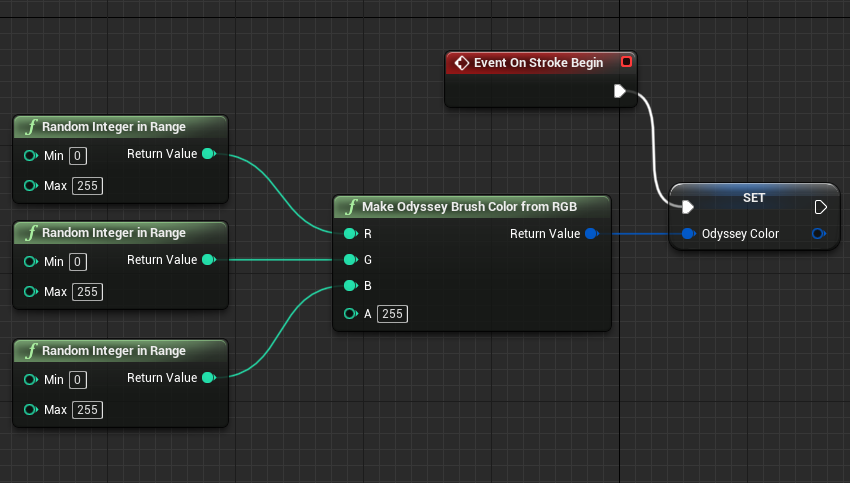
Then, we just have to drag and drop the variable “Odyssey Color” 3 times and connect them to the input “Color” to the nodes “Fill Block with Color”.
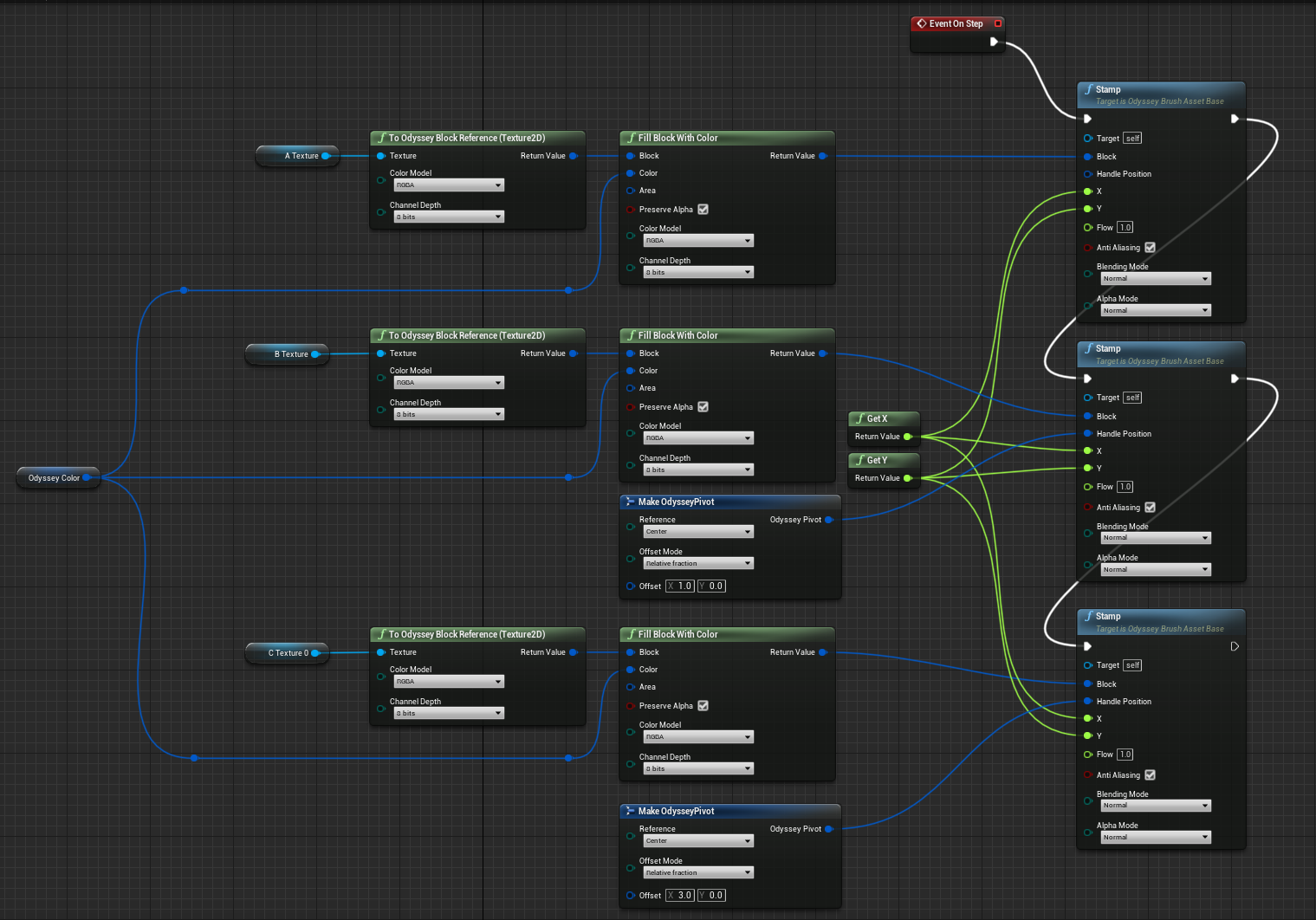
After compiling, we can test our brush : the color will change randomly at each stroke.