Get Block Info¶
Block are composed of many data, such as a size, an area, a color model, a channel depth and pixel content. You can get some of these data through the following nodes.
Get Block of Layer¶
The following nodes will use an existing layer as a block.
Current¶

Just like “Get Stroke Block” (see this lesson), this node requires to be blended or combined with another sample to give a proper result.
Area: must be connected to “Make Odyssey Rectangle”.
by Index¶
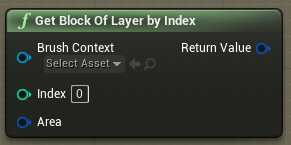
In addition of the input Area (see previous), Get Block of Layer by Index requires an Index (or ID) to designate the right layer to use. This Index input is an Integer and starts from 0 (top layer) and any layers underneath will increase by +1.
In the example below, Layer 5 (top) Index is “0”, Layer 0 (bottom) Index is “5” and Layer 2 Index is “3”.
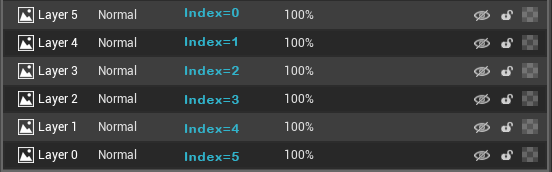
In order to change this value easily, we advise you to connect Index input to a variable Integer and expose it.
The Blueprint:
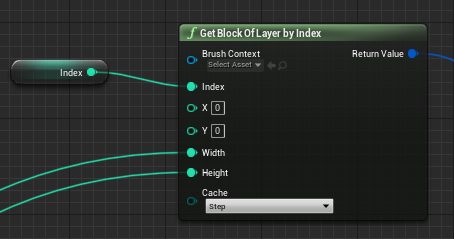
The exposed parameter
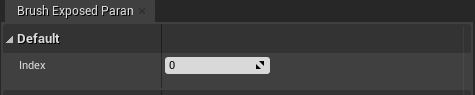
by Name¶
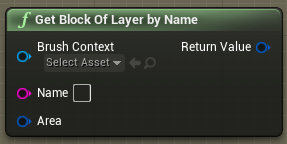
In addition of the input Area (see previous), Get Block of Layer by Name requires the actual name of the layer to be used. Since the Name input requires a String input, we strongly advise you to create a variable String and expose it to modify the source layer easily.
The Blueprint:
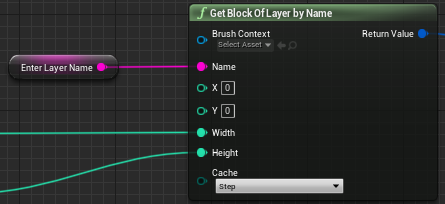
The exposed parameter
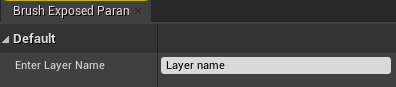
Get Height or Width¶

The input must be an Odyssey Block Reference (a stamp as a Texture 2D connected through the node “To Odyssey Block Reference”). The return value is an Integer which corresponds either to the width or the height of the block.
Get Block Channel Depth¶
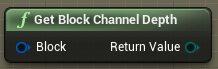
Gets the Channel Depth (8 bit, 16bit or Float) from the Block and returns an Enum.
Get Block Color Model¶
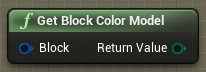
Get the Color Model (RGB, HSL, HSV, etc) from the Block and returns an Enum.