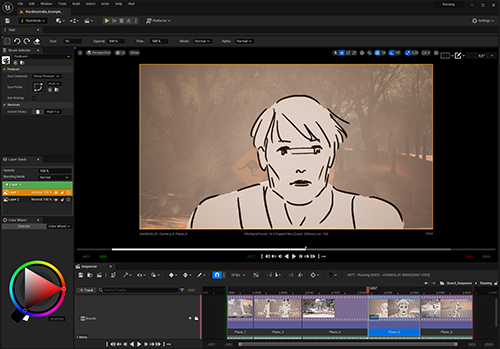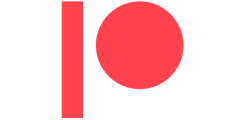EPOS, storyboard manager plugin for Unreal Engine
Making 2D storyboards in a 3D real-time environment has never been easier
A bridge between 2D & 3DBrings back 2D artists to the heart of 3D productions |
An innovative storytelling toolUse it for video games, film productions or advertising |
Ex-nihilo creativityCreate Cameras, Planes and Drawings from scratch : you don’t have to import anything |
Double the powerCombine EPOS with ILIAD to free your art |
|---|

EPOS is a smart plugin for Unreal Engine to manage scenes placement both in space and time. Wander in your level, choose the right angle in the viewport, then snap on button to automatically create a camera in your 3D environment, a scene within the Sequencer and a transparent board ready to be sketched.
EPOS offers a seamless transition from 2D storyboard to layout to 3D animation. This “charm retention” is a huge win for directors and the overall process.
Features
A user-friendly interface
EPOS was entirely designed for 2D storyboard artists who have never used 3D software before. Close all unnecesary panels from Unreal Engine (Details, World Outliner, Content Browser) and keep focused on your art.
Don’t bother about naming and organizing Assets (Texture 2D, Materials, Shots, Boards, Notes) and Actors (Cameras, Planes) either : they are automatically created, named and ordered from the Sequencer.
You don’t feel like working in a 3D environment and bothering with camera position ? No problem, you can make 2D storyboards without 3D references, then let your fellow previz artists do the rest.
Camera control
EPOS is not only a storyboarding tool, it’s also an animatic tool where you move Cameras and Planes:
• Create Cameras and pilot them immediately to adjust their angle and perspective.
• Use keys to create Camera moves and curves to adjust rhythm
• Keep Planes attached to the Camera for auto-following any Camera moves, or detach Planes to make them independent from the Camera.
• Play with the option "Plane distance" to place Planes at the right spot and make them automatically bigger or smaller to keep their ratio with the Camera view.
• Easily change the Camera focal length to adjust what it should see.
• Modify Camera details (focal length, aperture, focus, etc) anytime and add keys to animate these changes.
• Add a Transform track to Planes and any other Actors to move them around.
Collaboration & Iterations
EPOS is the only storyboarding tool in the world that allows a true collaborative workflow between the different parts of a production. Thanks to the feature "Source Control" in Unreal Engine, you will be able to send and follow iterations of a storyboard on a remote-server.
Need to build a scene in group? No problem ! Enable the Multi-user Editor and work with your teammates at the same time : draw a rough storyboard while the BG artists import assets to create a level, then watch previz artists assembling everything and share your feedback to make a great film all together.
That’s not enough? EPOS also manages "Takes": if you hesitate between several compositions, just create Takes of the same scene and compare them to select the best.
Still not convinced? EPOS offers a great naming convention where you can decide the pattern of any Tracks : Boards, Shots, Planes, Cameras and Takes. You can add various information, such as what season or what episode it is, who drew the storyboard and what studio worked on it.
And if it’s still not enough, EPOS lets you create and customise Notes to be displayed in the Sequencer and in the Viewport: this is ideal to write characters’ dialogues or share information between your partners.
Change the display according to your needs
EPOS offers various display options to make your work more comfortable:
• a light table / onion skin per plane will allow you to see the previous and the next Drawing;
• various grids will help you to compose your image;
• a background colour can apply on each Planes to hide or show the 3D environment;
• and the rotation of the viewport will help you to find more comfort when you draw.
Community
Want to be part of a growing community? Click on the links below to either get more details on release notes or join our Discord server to directly chat with our team, share your art with other fellows and discuss ideas! You can also become our patron for a few bucks a month and support our work!