Other Transform¶
These 3 nodes will modify your stamps to either Shear, Rotate or Transform them with a matrix. They all require an “Odyssey Block Reference Structure” as a Block input, and they all return this value.
Rotate¶

The input “Angle” requires a Float value as an angle (between 0 and 359.99). It can be also connected to nodes like “Get Azimuth”, “Get Direction Angle Normal Deg” or “Get Direction Angle Tangent Deg”.
Example:
Connecting “Get Direction Angle Normal Deg” to the input “Angle”:
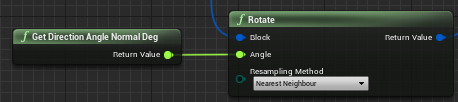
.
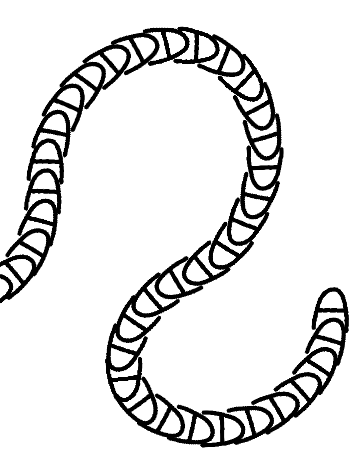
Shear¶

The input Shear X and Y require a Float value as a normalized percentage. Examples:
0 = 0%
0.5 = 50%
1 = 100%
2 = 200%
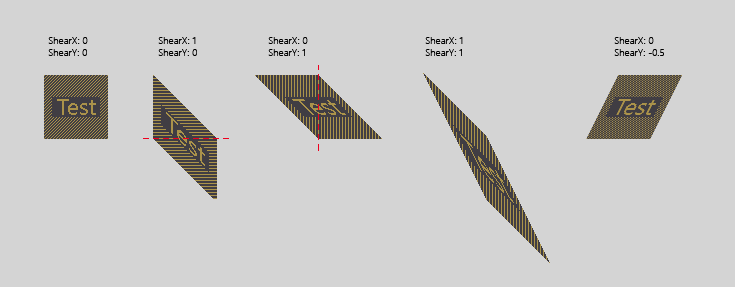
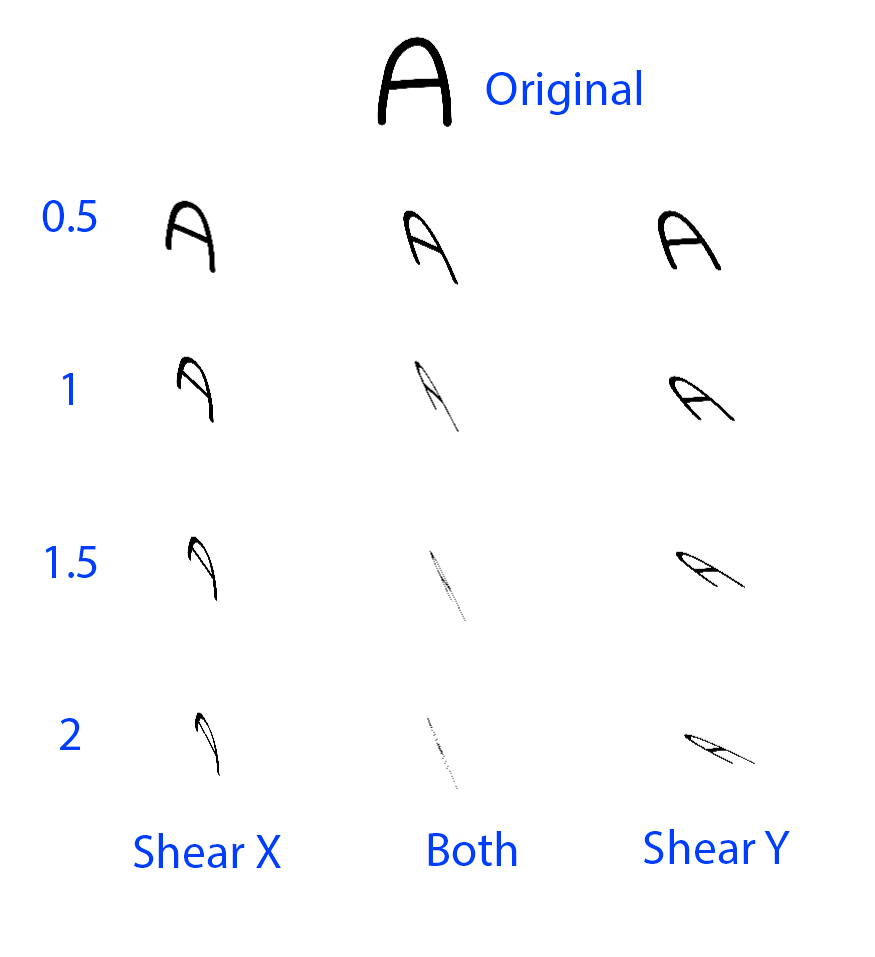
Transform¶
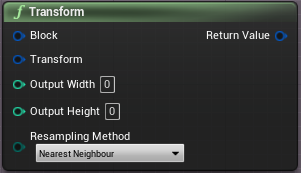
This node uses “Odyssey Matrix Structure” (see the next lesson about Matrix nodes), which shall be connected to the input “Transform”.
The inputs “Output Width” & “Output Height” require an integer to define the the size of your Block, once the transform has been done.
Please read the page about Matrix to find an example of Transform done using matrices.