Duplicate or Clone Drawings?¶
There are 2 different ways to copy a Drawing in a Shot Sequence : duplicate it or clone it.
Clone¶
Clone is an option available in the Board View only to make a whole new copy of an existing Drawing. However, this clone will generate a new Texture 2D and a new Material Instance. It means that if you change the content of the Drawing, it won’t affect the original Drawing.
To create a Clone:
Place the cursor in the Sequencer in an area without a Drawing Key.
Do a right click on the Drawing you want to clone (it must be in the same Plane, in the same Shot)
Select the option Clone at [frame].
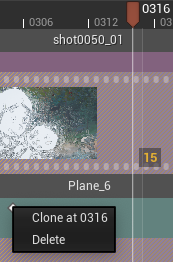
Duplicate¶
Duplicate is a basic feature from Unreal Engine which allows to copy Actors in the environment by using the key Alt while moving the Actor. However, contrary to a clone, duplicating a Key Drawing won’t generate a new Texture 2D and a new Material Instane. It means any change made in one of the instance will affect all other instances.
We can use this feature only in the Shot View:
Select the Drawing Key to duplicate
Hold the key Alt while moving the Key to duplicate it.
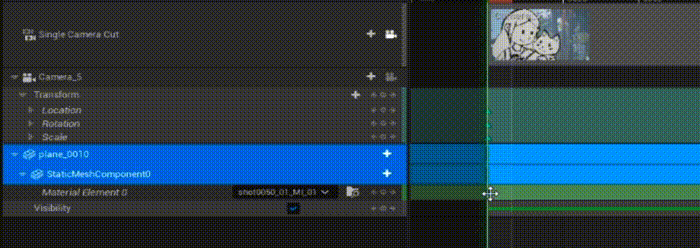
You will notice in the gif above: the duplicated Key does not have a new Material Instance, as it uses the same as the original Key. If we edit the Texture 2D of the duplicated Drawing, the original Drawing will be changed too.