Sequencer¶
The Sequencer Editor is a multi-track editor, similar to an editing tool (even though it will not replace an actual editing software). By creating Level Sequences and adding Tracks, users can define the makeup of each Track, which will determine the content for the scene. Tracks can consist of things like Animations (for animating a character), Transformations (moving things around in the scene), Audio (for including music or sound effects), and several other Track types.
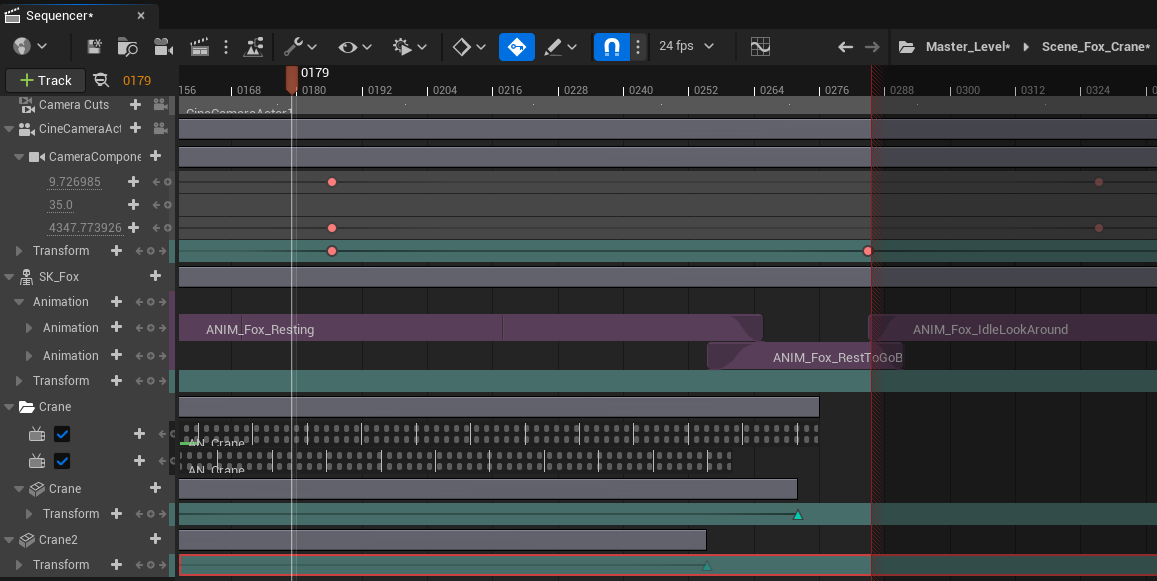
The Sequencer will always be displayed as soon as you open a sequence, whatever its type (Shot, Board or Level Sequence).
Note
Keep in mind you can only show one sequence at a time, since there is only one Sequencer window.
If you need to work on multiple sequences, you will have to reunite them together into a Level Sequence, either as Shot Tracks or Subsequence Tracks. That way, you will see a hierachy of sequences available at the top right corner of the Sequencer:
