Light Table¶
This panel makes sense only when using a 2d Animation asset. It is used to modify the display of frames that precede or follow the current frame. The Light Table is also known as “onion skin”.
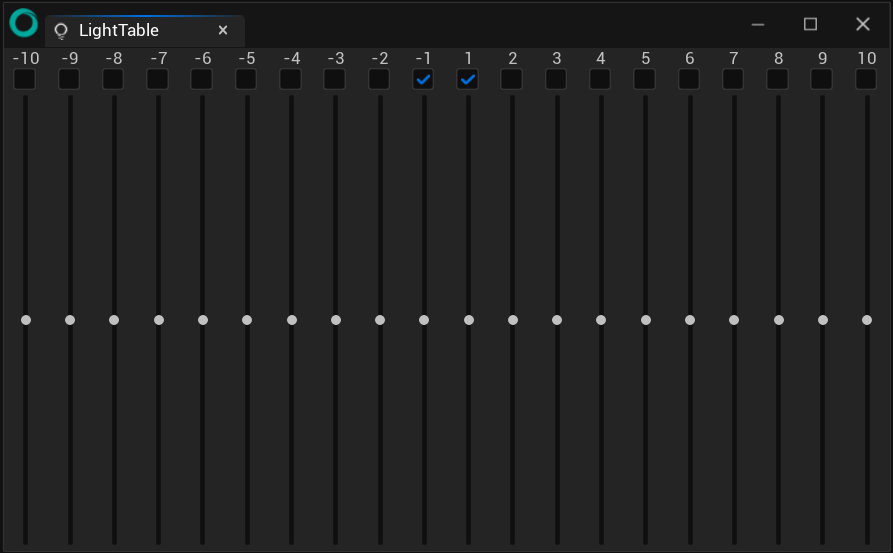
Use the checkbox to display the number of frames you want to see before or after the current frame.
Use the sliders to increase or lower the opacity of the frames.
This option can be activated independently for each layer with a simple click under the icon shown below.

However, for more control over the Light Table, we strongly advise you to pilot it directly from the Timeline, as explained in this lesson.