Step 4 - Enable ILIAD¶
Now you have created a Board Sequence, a Shot Sequence and added a Camera and Plane, you are ready to paint your first image! To do so, activate ILIAD in the Top Bar.

If you haven’t enabled the Support UV from Hit Result in your Project Settings, you will be displayed this message:
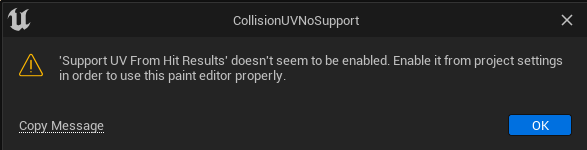
Otherwise, select the Plane and draw your first image.

For more details about ILIAD, please read the online documentation.