Level Sequences vs EPOS Sequences¶
If you have never used Unreal Engine before and if you are not familiar with Level Sequences, you do not have to read this section.
As we saw in the previous lesson, Level Sequences and EPOS Sequences (Board / Shot) are not the same. Level Sequences are used to assemble together Actors from the Level/Map. In comparison, it is a little like being on a live-action stage with props, cameras and comedians ready to be shot to make a film.
EPOS Sequences, on the other hand, creates Assets and Actors from scratch:, which is a whole different philosophy. In comparison, it is much closer to other 2D animation software and storyboard software where drawings are made from nothing (but talent).
For this reason, we could not use Level Sequences when developing EPOS and we had to create our own Assets : Board and Shot Sequences.
What’s the difference? Basically, Level Sequences offer more options in the Track Menu.
Level Sequences:

EPOS Sequences:

Plus, EPOS Sequences cannot be used “as it” within a Level Sequence.
If you create a Shot Track in a Level Sequence, it will be possible to drag and drop an EPOS Sequence, but you won’t be allowed to open it and change its options. All you get if you try is an ugly crash.
A Board Sequence made with EPOS:
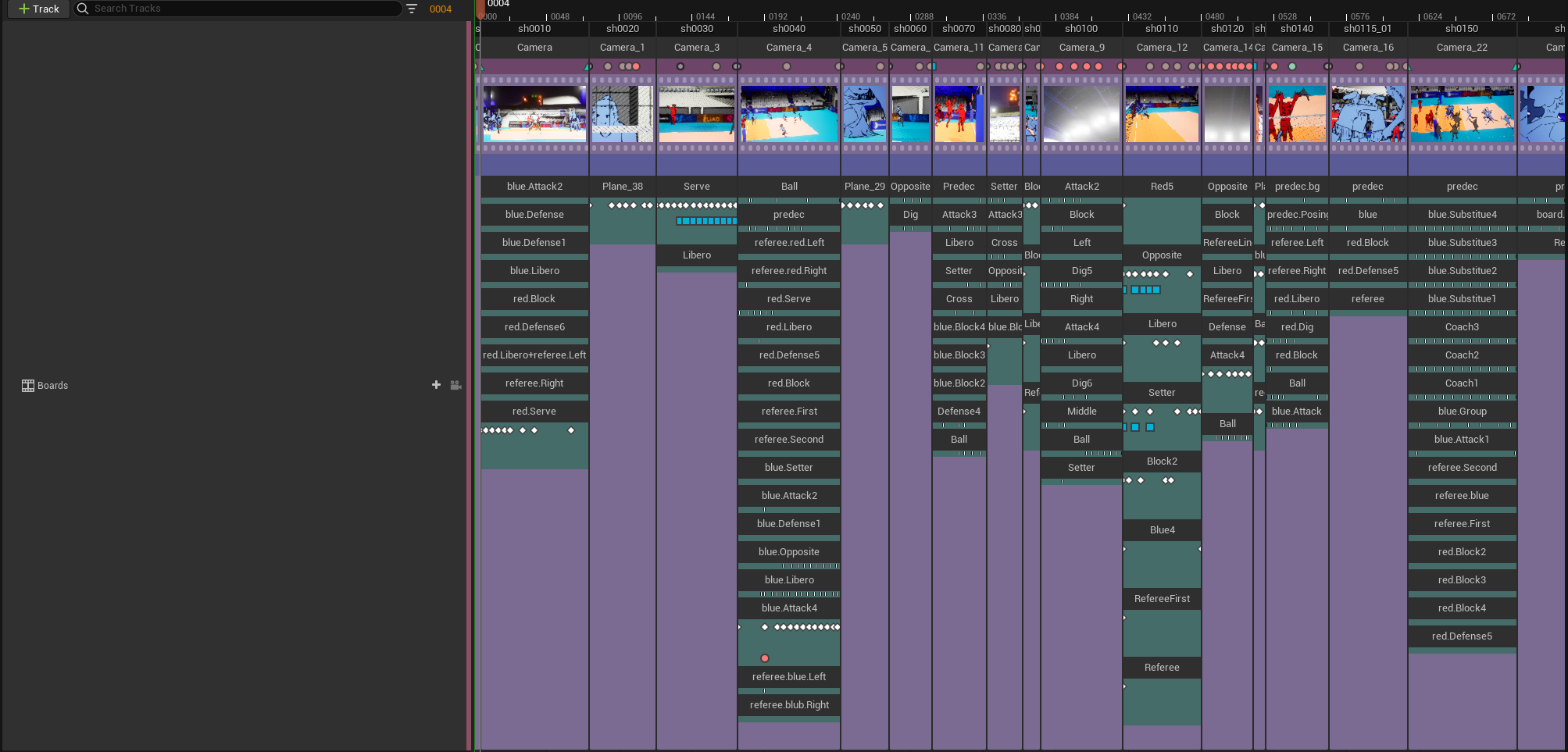
The same Board Sequence loaded as a Shot Track into a Level Sequence:
