Installing EPOS¶
Prerequisites¶
First of all you will have to create and log in your Epic Games account. Installing Unreal Engine will als be mandatory. For more information about this process, please follow this guide.
Marketplace¶
You can access the Marketplace from the “Epic Games launcher > Unreal Engine > Marketplace”.
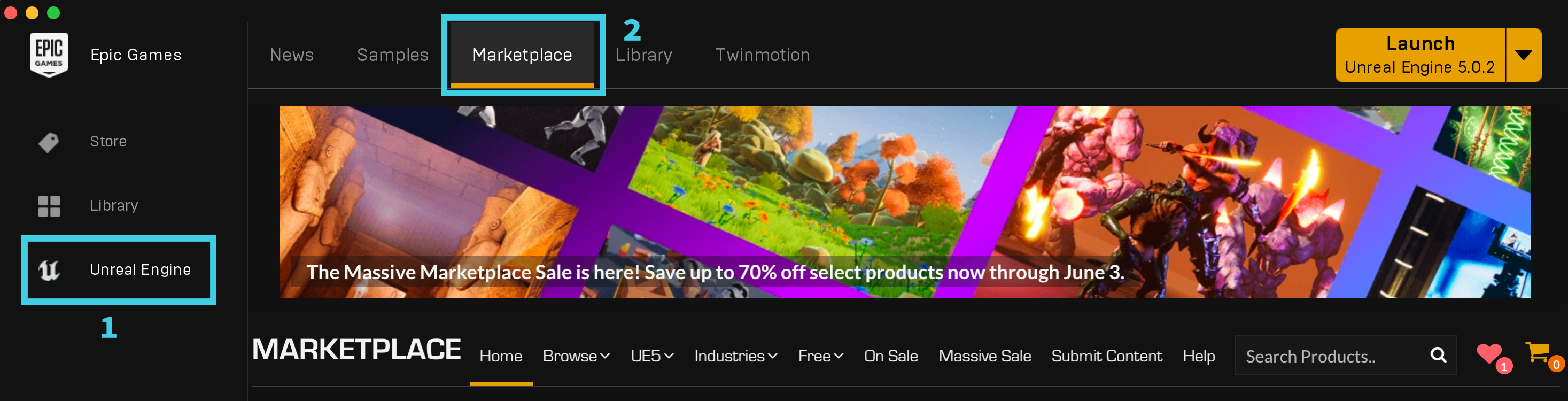
Use the search engine and type EPOS
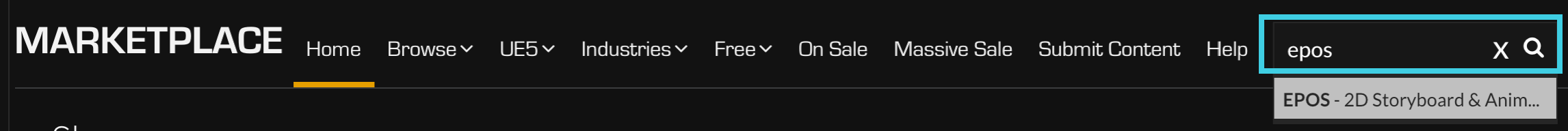
Select EPOS
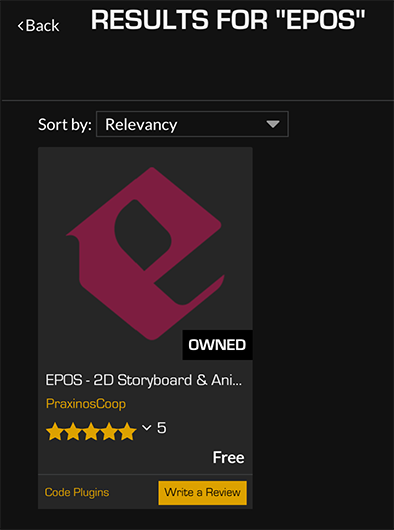
Click on “Free” or “Add to Cart”, before clicking on “Install to Engine”.
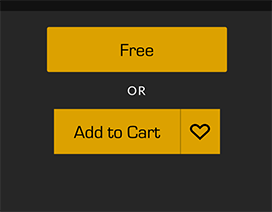
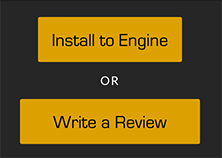
Choose which version of Unreal Engine you want to install EPOS in and click on “Install”.

After EPOS is downloaded, do not forget to enable it in the menu “Edit > Plugins > 2D” of Unreal Engine.
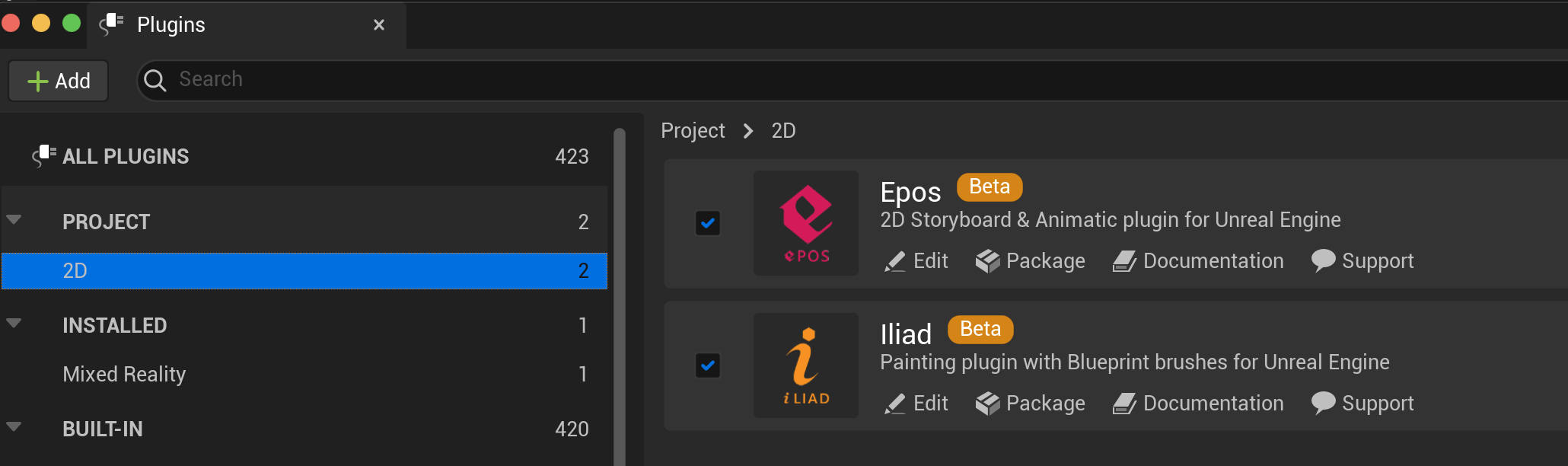
You can repeat the process to also get the free drawing plugin ILIAD.