Where are all the Asset and Actors?¶
If you are not familiar with Unreal Engine or 3D software in general, we advise you to follow first the lessons to Create your first Storyboard and read this section later.
EPOS creates Actors and Asset directly from the Sequencer, which is an unusual way to use this feature, as we explained in the previous lesson.
Some of you might wonder where the Actors and Asset are saved.
Actors¶
All Actors created (mostly Planes and Cameras) will be physically created in the Level/Map.

The image above shows you all the Planes and Cameras that are used in a Level/Map.
Asset¶
All Planes displayed as Actors in the Viewport are actually made of Materials and Texture 2D. Each new Plane and Drawing added in EPOS will create automatically a Material Instance and a Texture 2D with a specific ID name, into the Content Browser, at the root of the original Board Sequence created. In addition, Board ans Shot Sequences created from the original Board Sequence will also be saved there.
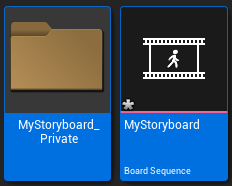
As an example, let’s analyse this Board Sequence loaded in the Sequencer: there are 4 Drawings spread over 3 Planes, themselves spread over 2 Shots.
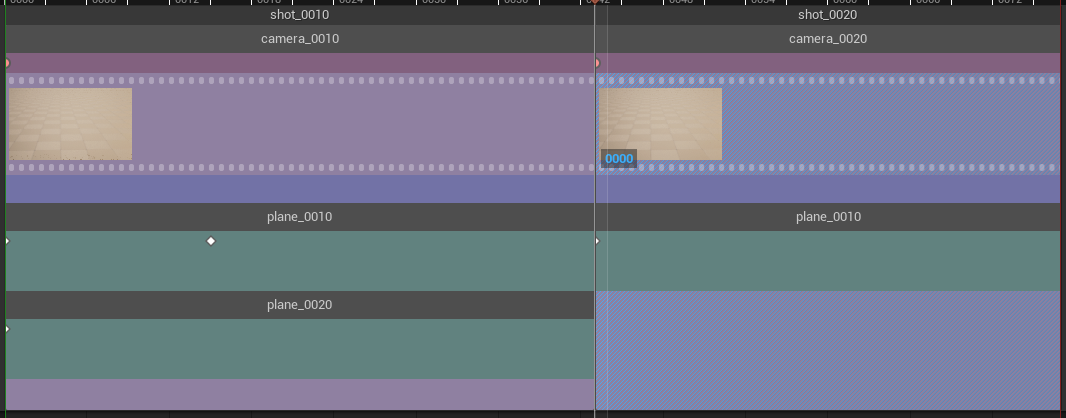
If we look into the Board’s private folder, we see it contains :
4 Material Instances (green)
4 Texture 2D (red)
and 2 Shot Sequences (pink)
all with specific ID names.

It is absolutely necessary to understand that you must never change this ID names or you might break links and the naming convention.
Regarding the folder Master, it contains a source Material and a source Texture 2D which are used to create all other Asset. Do not touch them either.