Level/Map & Sequence¶
To create animated sequences in Unreal Engine, you need two main elements:
the Level (also named Map)
the Level Sequence
As explained in the Glossary, the Level/Map is the environment which contains Actors such as Cameras, Props, Characters, Lights, etc. This is the big playground where your game or movie takes place.
The Level Sequence is an Asset used by the Sequencer. It works a little like an editing software (Premiere, Da Vinci Resolve, Final Cut, etc): it is kind of an assembly module where Actors available in the Level are spawned at a specific moment to create animated sequences. Characters will walk, Cameras will move, Lights will be placed, and so and on.
Since Level Sequences use Actors from a Level/Map, it means the corresponding Level/Map must be loaded. New Unreal Engine users will often open the Level Sequence and forget to load the Level/Map… and they will just get an empty Sequencer:
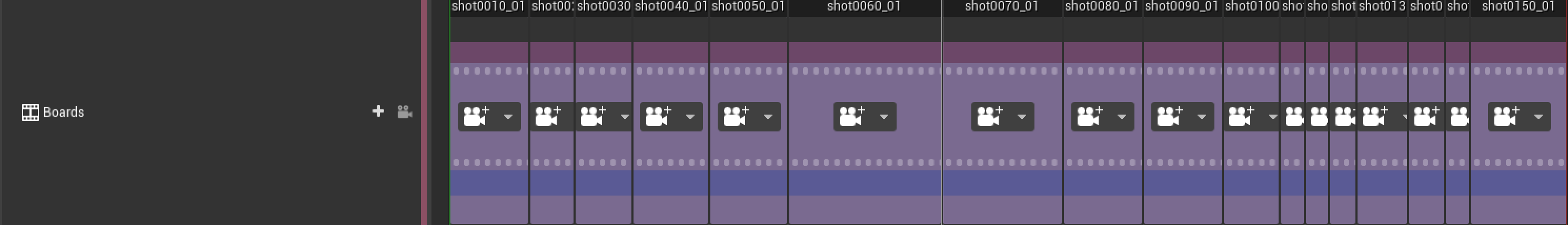
This can be very stressful when it happens for the first time, but don’t panic! You just have to load the Level/Map, then open your Sequence to keep working happily.
With EPOS, even if we do not use Level Sequences, but Board Sequences and Shot Sequences, the logicial remains the same: load your Level/Map first, then open the Board/Shot Sequence.
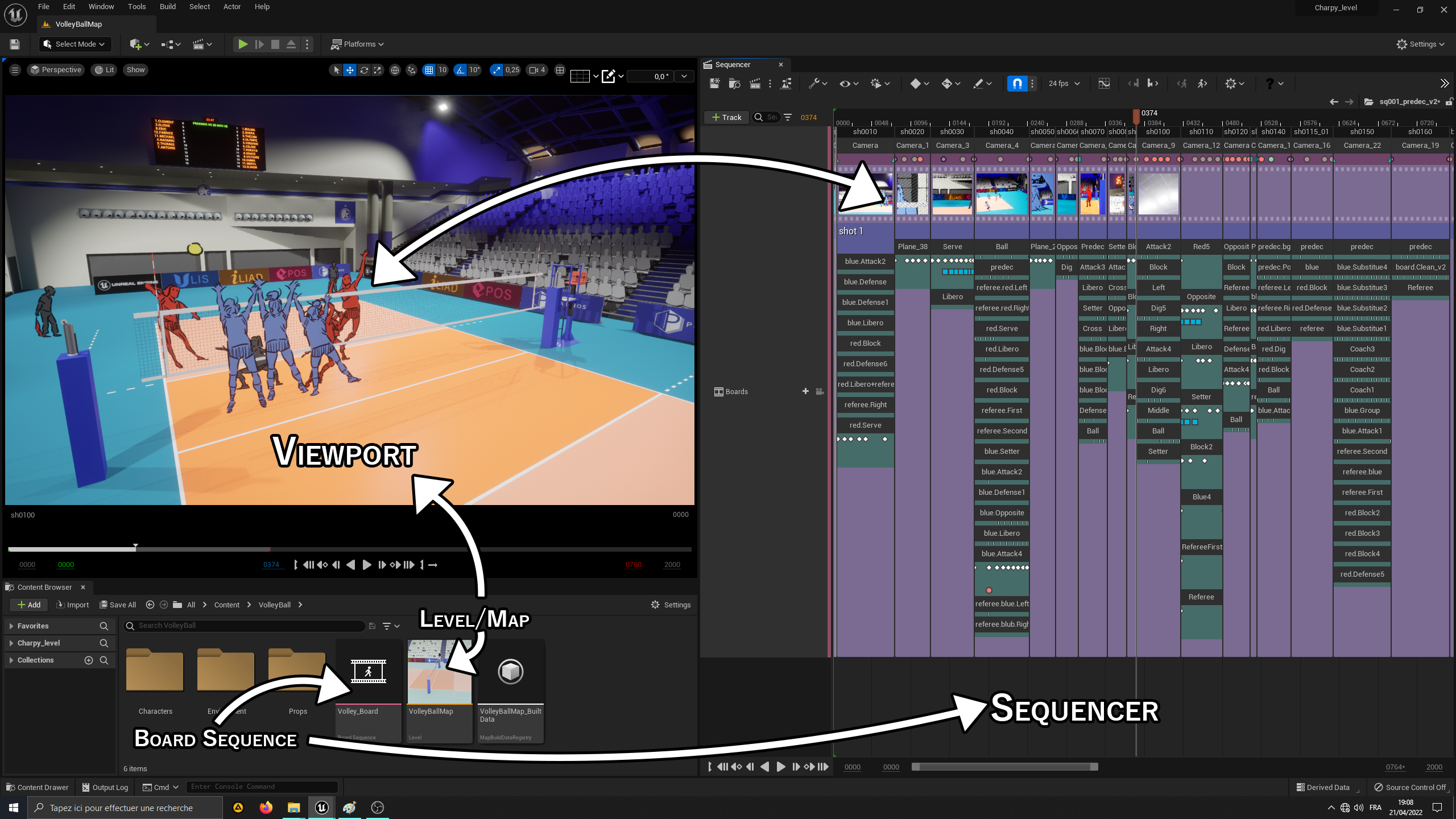
By the way, please note you can only open one Sequencer and one Level/Map at a time.