Create a Board Sequence¶
Board Sequences are containers to organize your sequences. They can contain other Boards Sequences and Shot Sequences.
From Unreal Engine Top Bar (recommended)¶
When you start with your very first storyboard, we advise you to create a new one from the Top Bar Menu and click on Start Storyboarding.
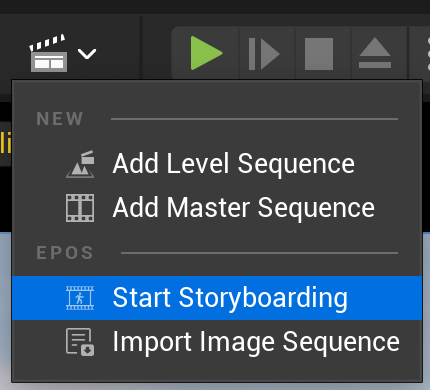
You will be then displayed a long panel to configure various settings (Naming Convention, Sequence and Sequencer). At the moment, you don’t need to understand all of these (but if you do want, please read the Settings section).
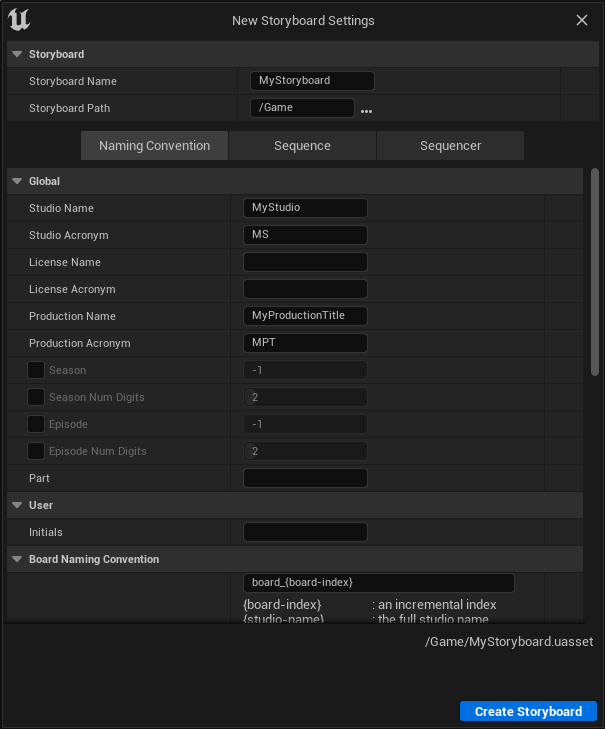
So far, we just advise you to give your storyboard a name and select its path into the Content Browser, before clicking on the blue button Create Storyboard.

Once created, the Sequencer will automatically open, and you will be ready to go to the next step.
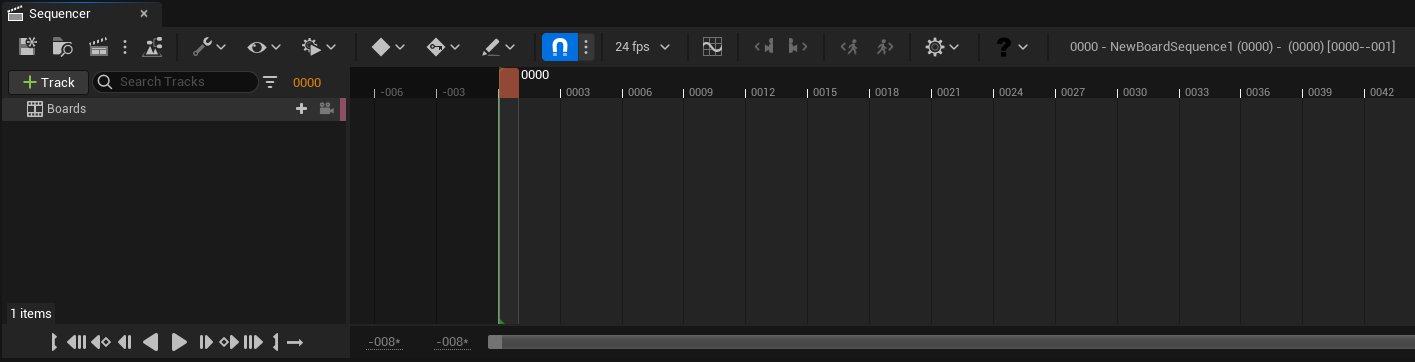
From the Content Browser¶
You can create a Board Sequence with a right click on the Content Browser an select EPOS > Board Sequence in the pop-up window.

In this case, the Board Sequence’s settings will correspond to the Editor’s preferences.
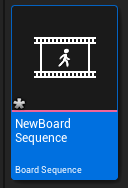
Once created, you will have to double click on the Asset to open the Sequencer.