Export a Texture 2D¶
You can export individual Texture 2D thanks to Odyssey.
From the Content Browser¶
In the Content Browser, make a right click on one or several Textures 2D and select “ILIAD Actions > Export Texture”.
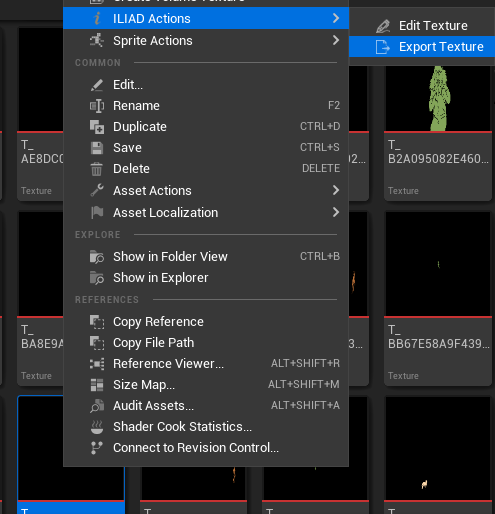
It will display this panel where you can select the path and the format of the image between PNG, BMP, TGA and JPG.
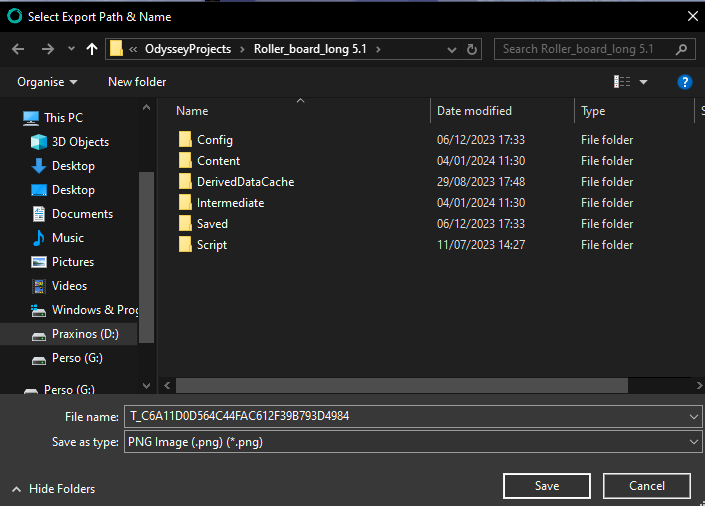
Note
If you have selected several Textures 2D, you will have to choose the path and file format for each individually.
From the Texture 2D Editor¶
You can also directly export a Texture 2D from the Editor, in the menu “File > Export Texture to Operating System”.
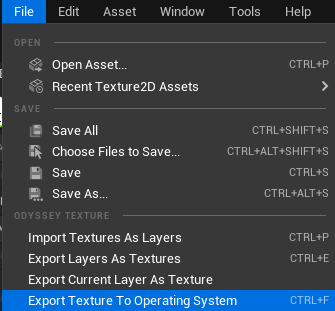
It will open then the same panel where you can select the path and the format of the image between PNG, BMP, TGA and JPG.
The other options from that menu will be used to:
Import existing Textures 2D from the Content Browser as Layers in the current Texture 2D;
Export the Layers from the current Texture 2D as individual Textures 2D in the Content Browser;
Export the current Layer from the current Texture 2D as an individual Texture 2D in the Content Browser.