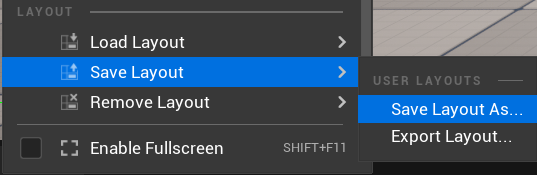Interface & Panels¶
Welcome to the editor. It may look daunting at first with all the windows, buttons and options ; but let’s go ahead and try make some sense out of it all.
This is the level editor and the main screen that appears when opening Unreal. The engine is split up into a number of different editors (material editor, blueprint editor, animation editor, etc).
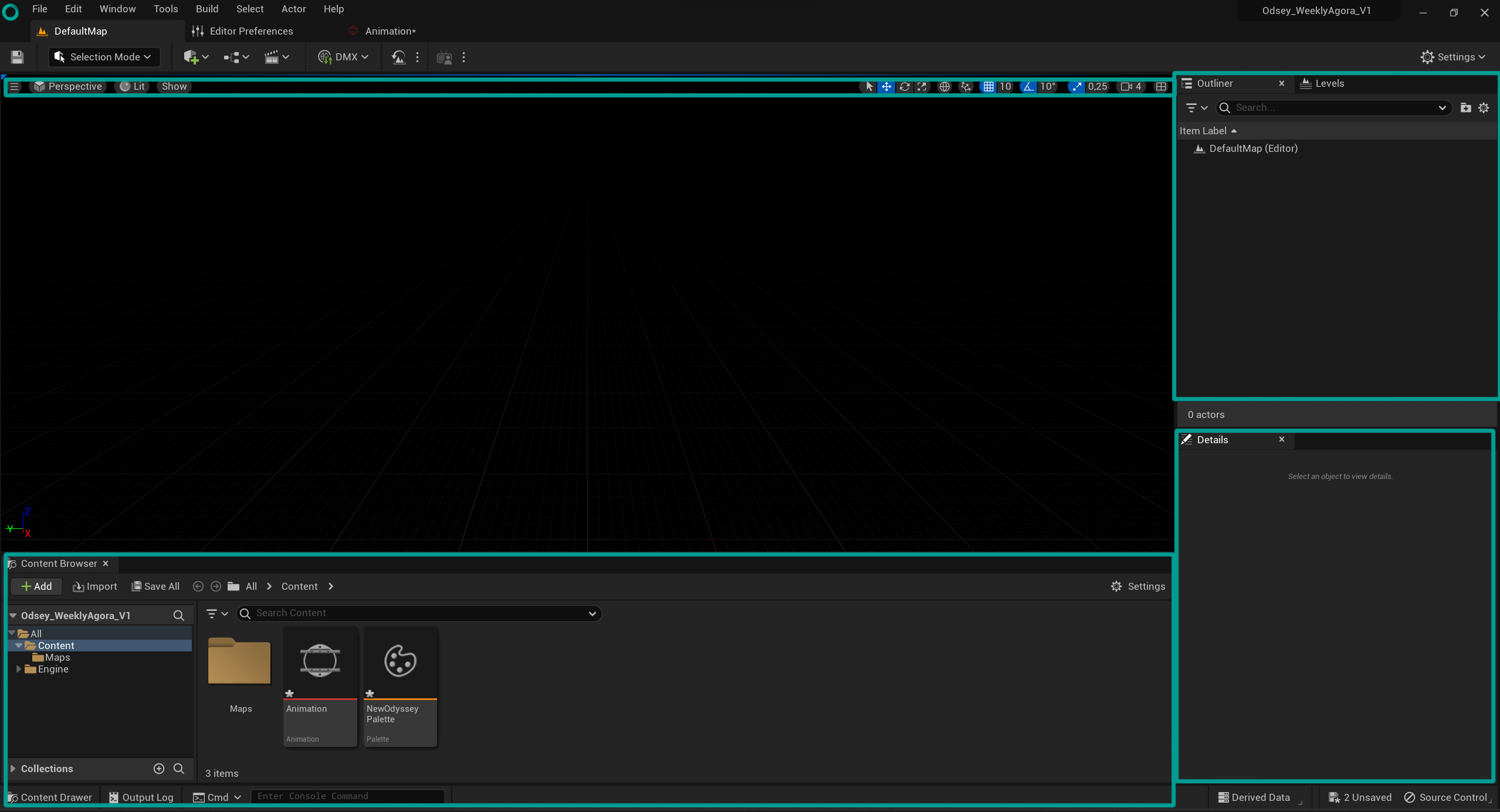
The level editor here is what we use to build our levels. Place down objects, setup the lighting and overall manage the project.
As in every other editor in Odyssey you can move the panels and dock them everywhere you want and save your layout.
To dock to sidebar, you can open a new window then slide it arround in showed HUD. Then you can right click ont the title of the window and click on ‘Dock to sidebar’.
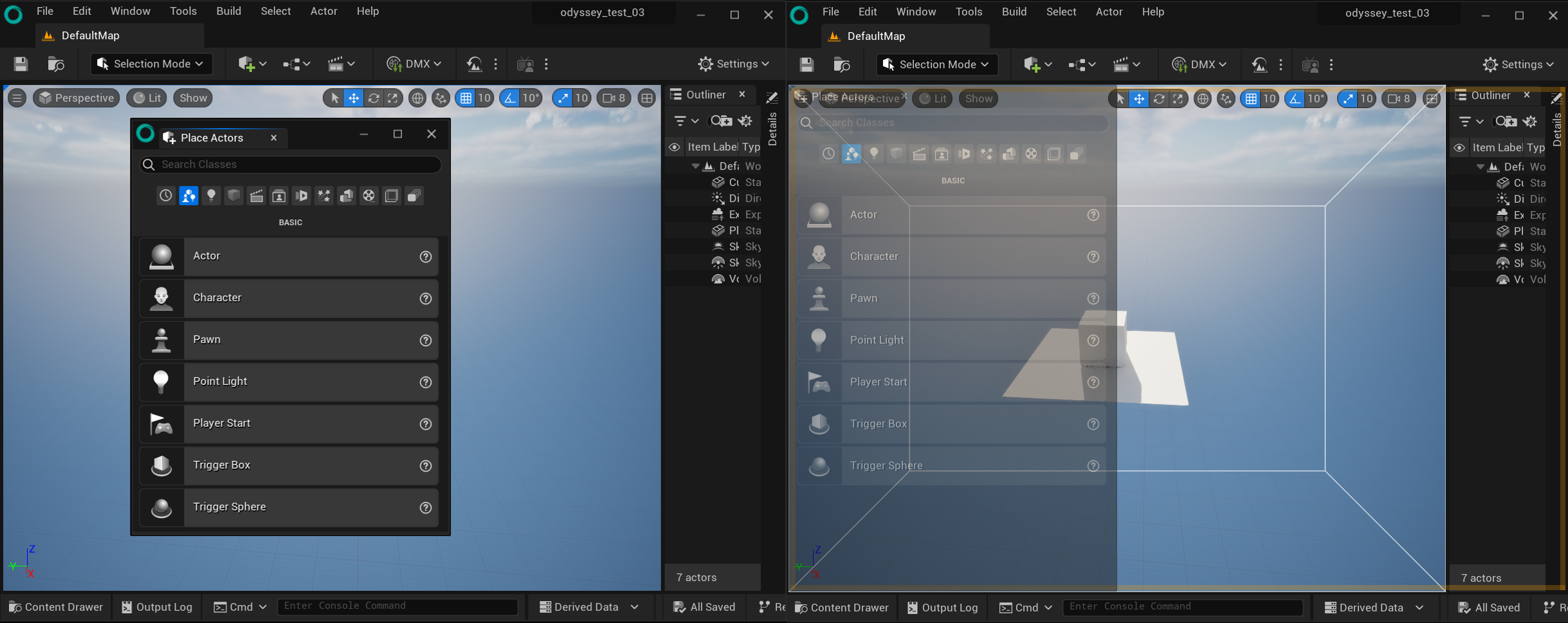

To have a clear view of your 3D viewport you can hit the shortcut F10 to dock all your windows.
You can save your new layout in Window ▸ Save Layout ▸ Save Layout As…