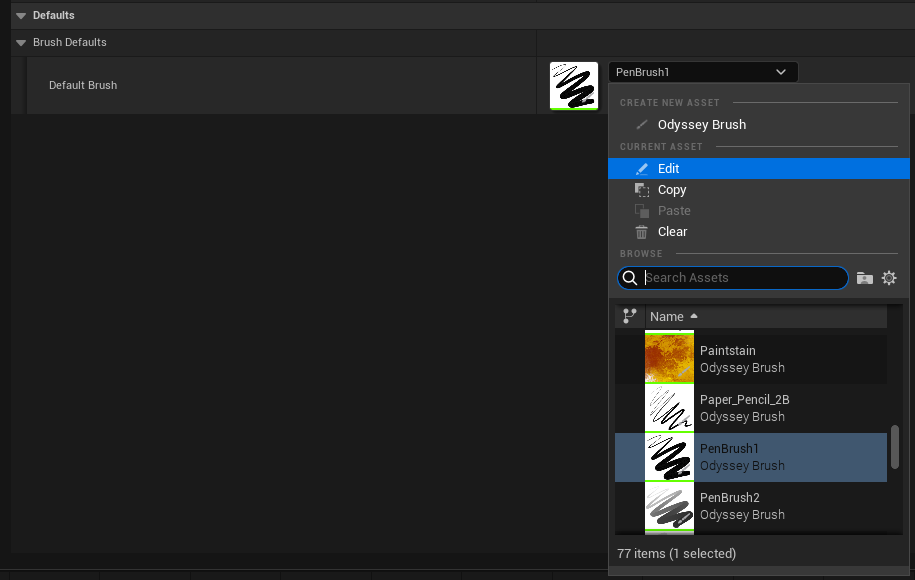Painter Editor¶

Here you can change various elements suchs as:
Background and checkers colors & size in 2D Viewports.
Texture border color.
The default Odyssey Brush to be loaded when opening a 2D Editor.
Background¶
Default colors:

If we change the colors and the size of the checkers:
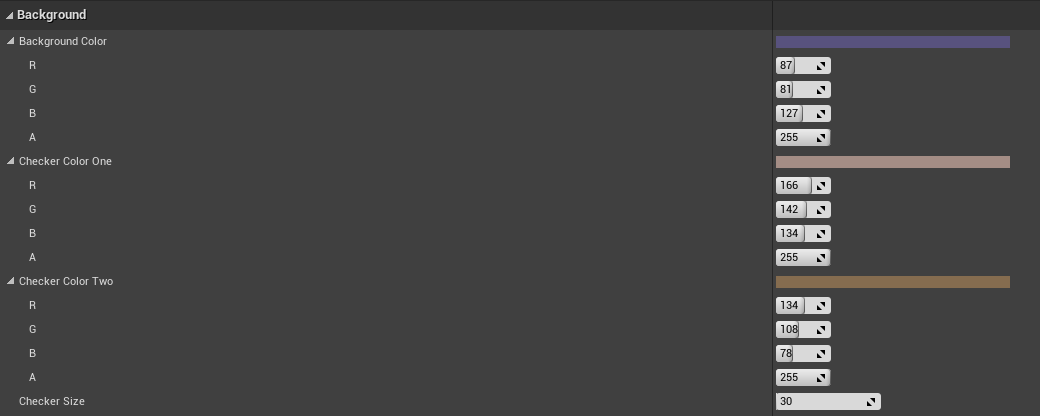
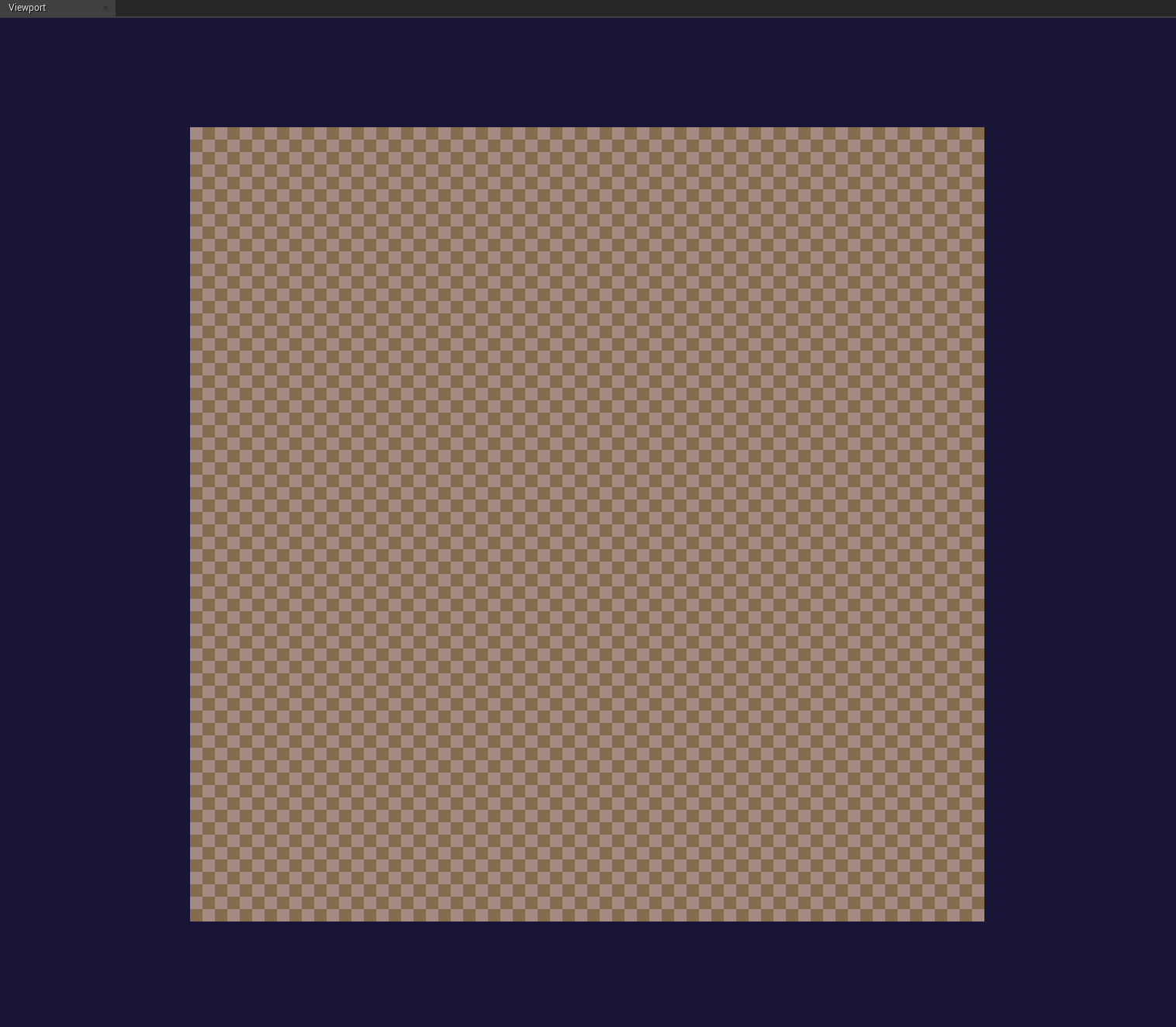
Note
Note that if you change the color of the background or checkers, you will have to restart Odyssey to be fully taken in account by all Editors.
Default Brush¶
If you uncollapse this setting, you can see what is ILIAD default brush and, if it’s necessary, you can change it.