Stylus Input¶
In this category, you can change information about the Stylus driver.
Windows¶
None: stylus will act like a mouse.
Ink: legacy mode - do not use.
Native: default mode on Windows. Will be compatible with all brands of tablets: Microsoft Surface, Huion, Gaomon or XP-Pen. Will also work with Xencelabs and Wacom Tablets with the Ink mode activated.
Warning
When using the Native Mode, make sure Windows Ink Workspace Settings are configurated as follow:

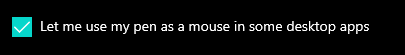
Wintab: mode that will only works with Xencelabs and Wacom tablets in Wintab mode.
Note
You will have to restart the project when switching the Stylus Input mode.
Mac¶
There are only 2 modes compatible with Mac.
None: stylus drivers are not used. The stylus acts like a mouse.
NSEvent: stylus drivers are taken in account, whatever the brand is.