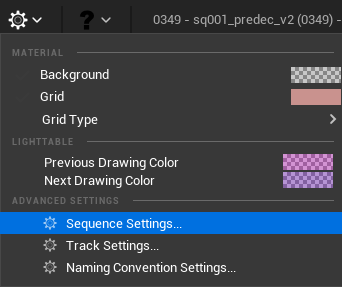Sequence Editor¶
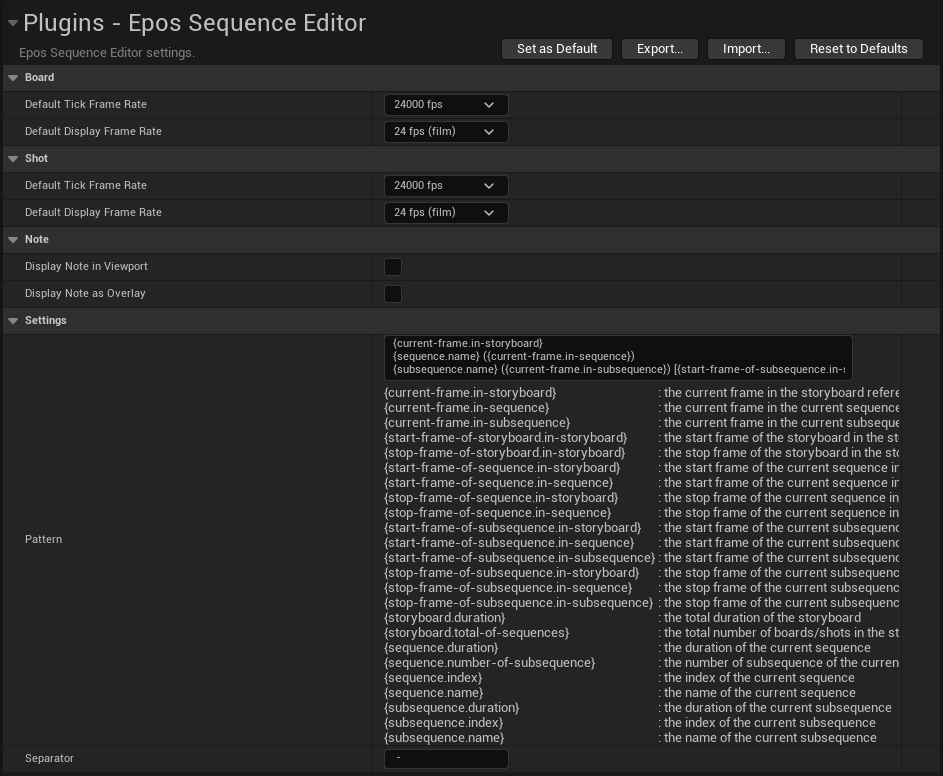
Options in the Sequence Editor will allow you to change the Tick Frame Rate and the Default Frame Rate of Board and Shot Sequences.
You can also force Notes to be displayed in the Viewport or as an Overlay (see lesson Notes).
The last section shall be used to change the name displayed at the top of the Sequencer, depending on the cursor’s position:
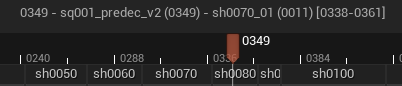
By the way, Sequence Editor Settings can also be found in a menu from the Sequencer, when clicking on a icon with a gear: