User Account¶
Create and log in your User Account¶
Go to the website praxinos.coop
Click at the top left corner “Login / Register”. You will be redirected to the site client.praxinos.coop
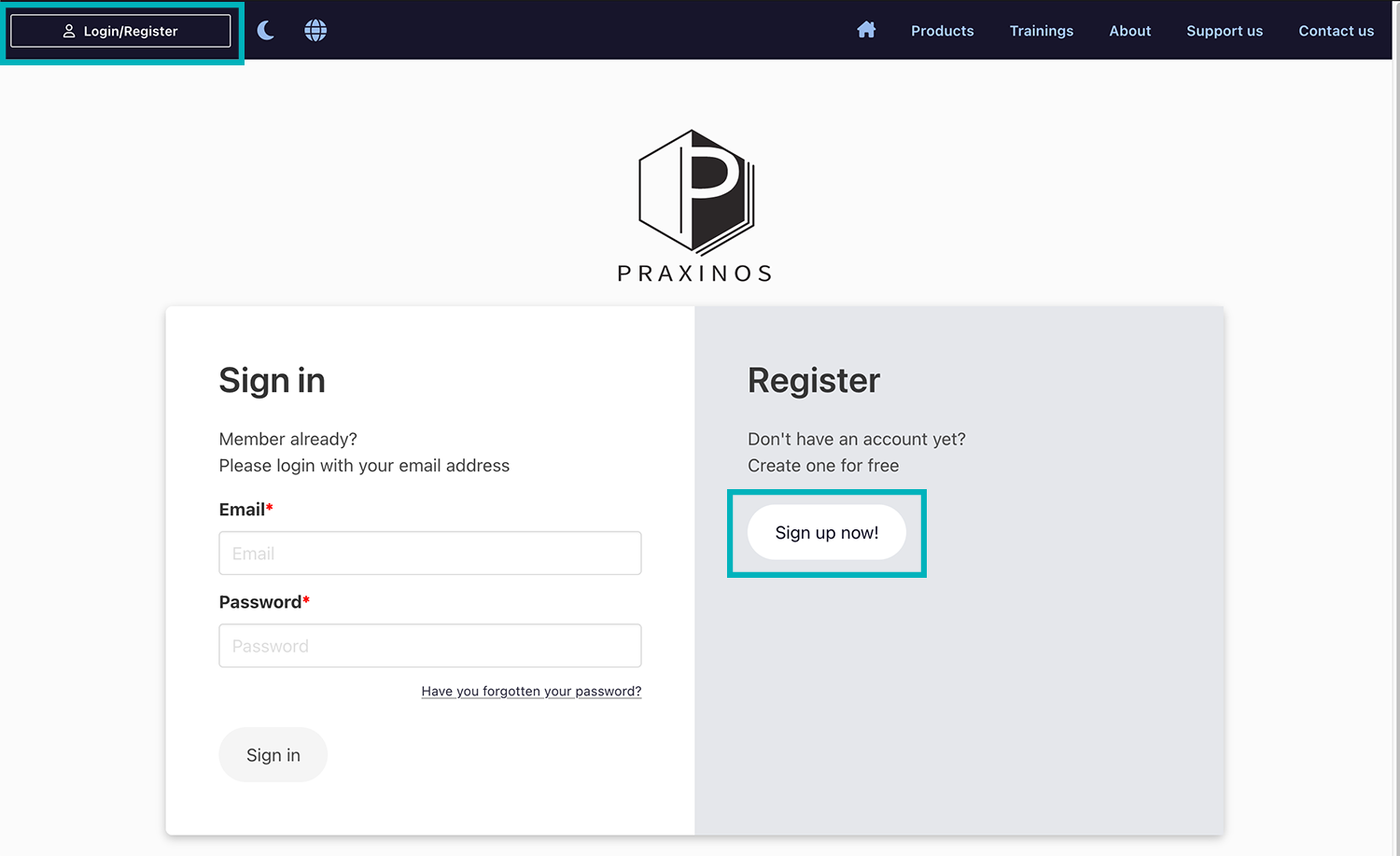
On the homepage, click on “Sign up now!” to be redirected to the registration page.
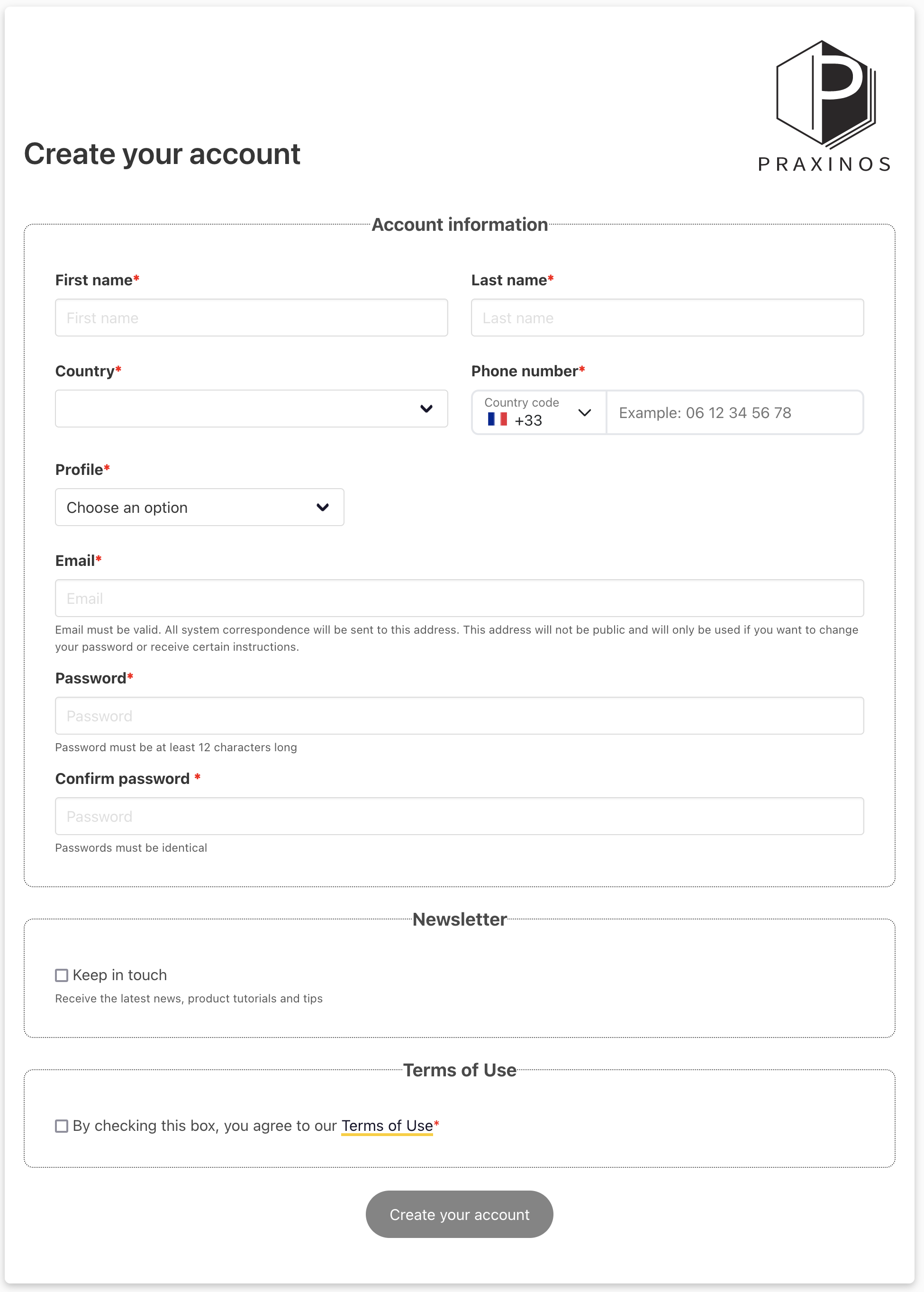
Enter the mandatory informations :
First name
Last name
Country
Phone number and country
Email address
Your profile (Freelance, Student or Representative) with additional information (Type of structure, its name and your department)
Password
Feel free to keep in touch by receiving our newsletters
Agree with our Terms of Use (mandatory)
Click on “Create your account”
You will receive an email to validate your account: click on the link provided in the email
Log in your account by entering your email address and your password, then click on “Sign in”.
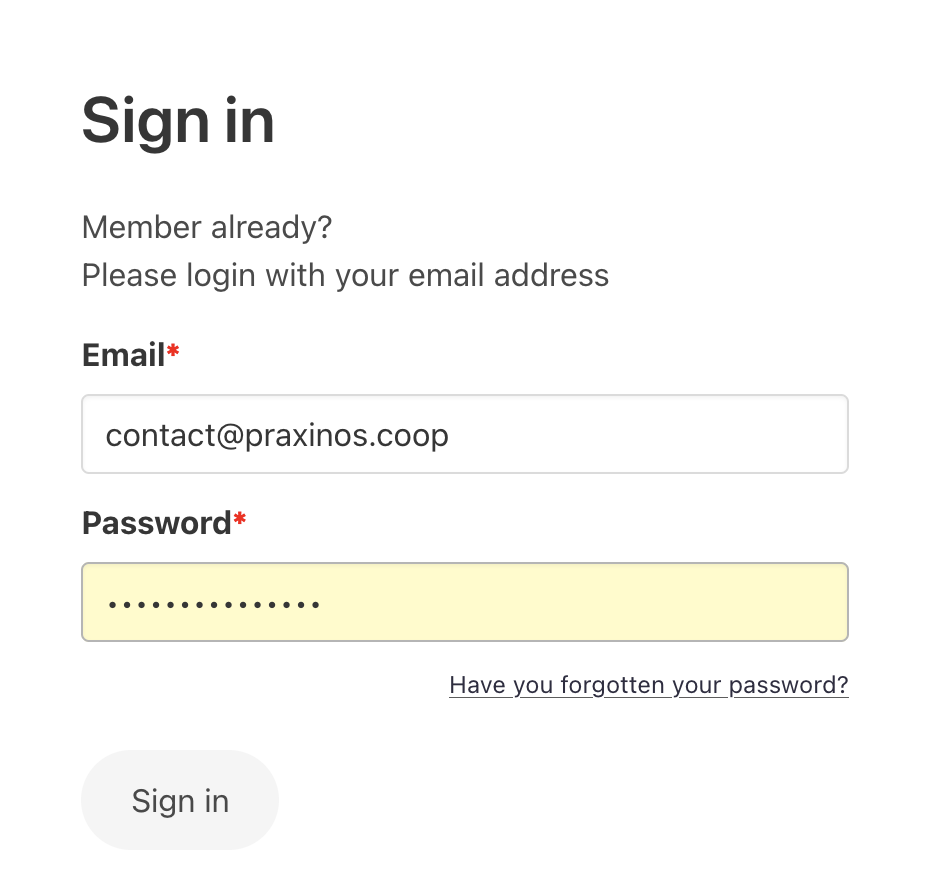
If you’ve forgotten your password, click on “Have you forgotten your password?” and follow the procedure.
Your account¶
Once logged in, you will access your account. In this zone, you can edit your “User profile”, except your email address and your professional Profile. To change your Profile, you must contact Praxinos team. To change your email address, please go to “Account security”.
The 2nd tab, “Invoice information”, can be edited for future invoicing.
Get to know you better¶
There are 3 tabs in this category: “Your equipment”, “Your specialities” and “Your network”.
“Your equipment” is strictly used to know your hardware and provide you a better tech support.
“Your specialities” & “Your network” can be used for recruitment purposes from studios and schools, at the condition you agreed with the share of your information.
Account security¶
In this area, you can change your Email and your”Password. You can also Delete your account.
Your invoices¶
This area contain your invoices. If you are a Representative, you will find these information in a different tab.
Your downloads¶
In this area, you will find your activation code for your license and the Praxinos launcher. It is mandatory to download and install the Praxinos Launcher before getting Odyssey. If you are a Representative, you will find these information in a different tab.
Representatives¶
to be written