Storyboard Sequences¶
Storyboard sequences are inherited from the plugin EPOS. There are 2 types of sequences:
Shot Sequences, that are the storyboard equivalent of a Level Sequence. Each Shot Sequence corresponds to a camera cut.
Board Sequences, that are a container for other Board and Shot Sequences
When using these sequences, the Sequencer will offer different possibilities than a Level Sequence. Some track types will not be allowed, but, on the other hand, everything has been made easier to allow 2d artists to make storyboards in a 3d environment.

The first important thing to know before going further, is that you can open Shots individually to be displayed much more options. In fact, there are two ways to display the storyboard.
The Board View¶
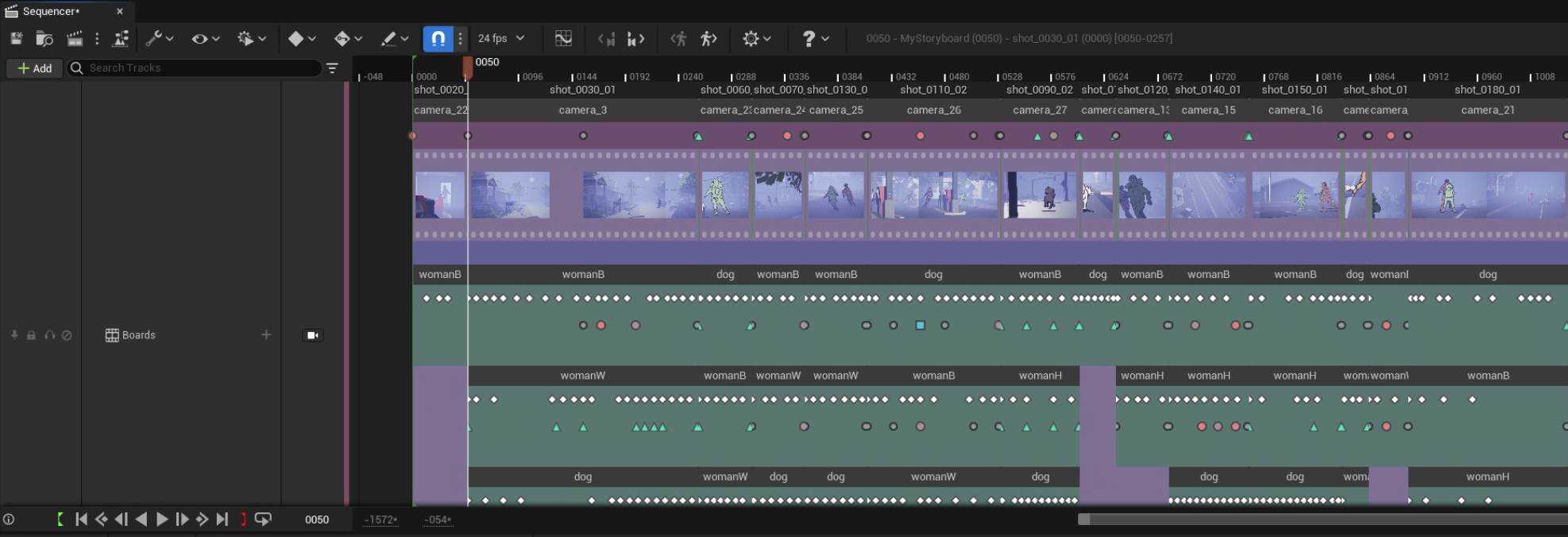
This view shows a summarize of the entire Board Sequence and what it contains.
The Shot View¶
This view is much more similar to the content of a Level Sequence. It show the details from a specific Shot Sequence.
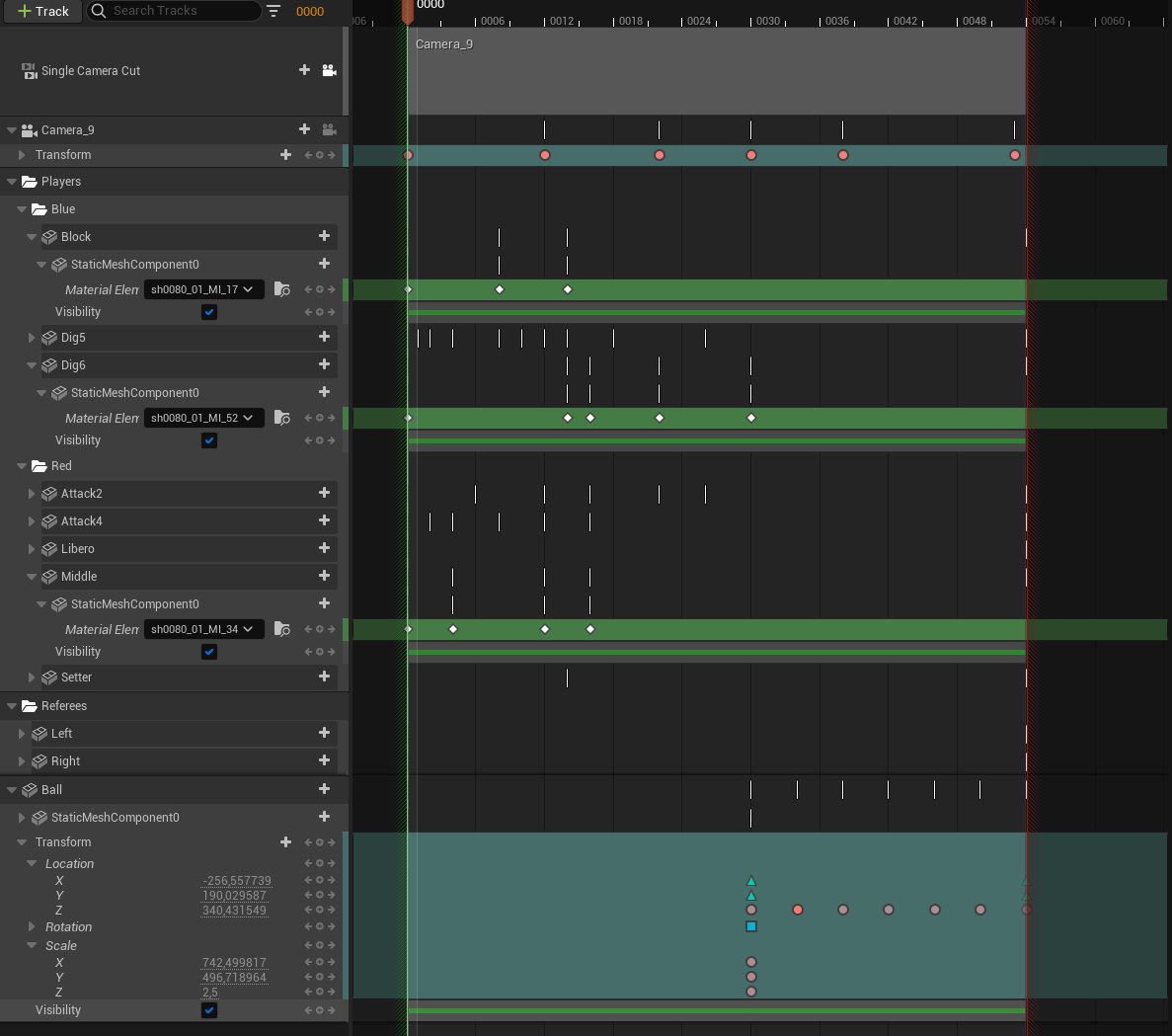
Note
In the next lessons, remember then that Board View will refer to the Sequencer displaying the content of a Board Sequence, and the Shot View will refer to the inner of a Shot Sequence.