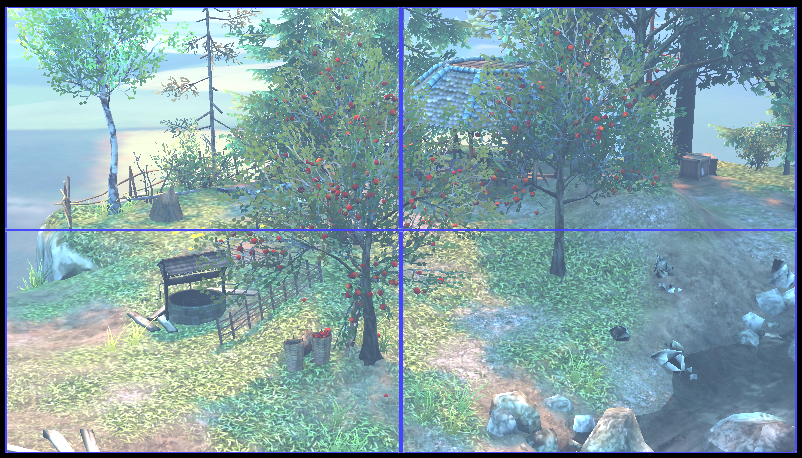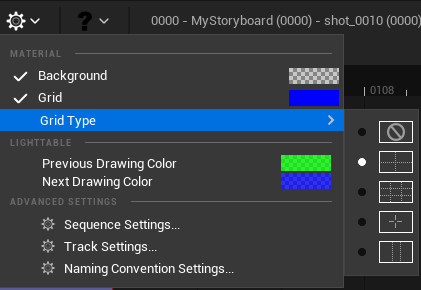Planes’ Material¶
Note
If you do not know what Materials are, don’t worry: a lesson about Materials is being written. In the meantime, you will find more information on Unreal Engine guide
You probably noticed that Planes created with the default paramaters always get blue cross on it. It is made to materialized the Plane you will be drawing on. However, it can be a little oppressive, so let’s see how to get rid of this blue grid.
Edit Master from Drawing¶
If you right click on a Drawing Key, you will be displayed this menu:
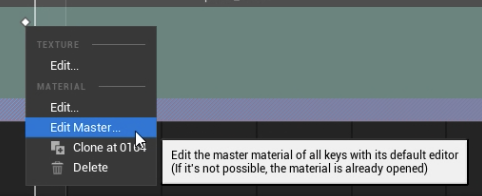
You will be displayed the Master Material Instance. In the panel Details, you will find the same parameters as in the Setting Menu from the Sequencer’s top bar. You will also find additional parameters as the Blend Mode and the Shading Model.
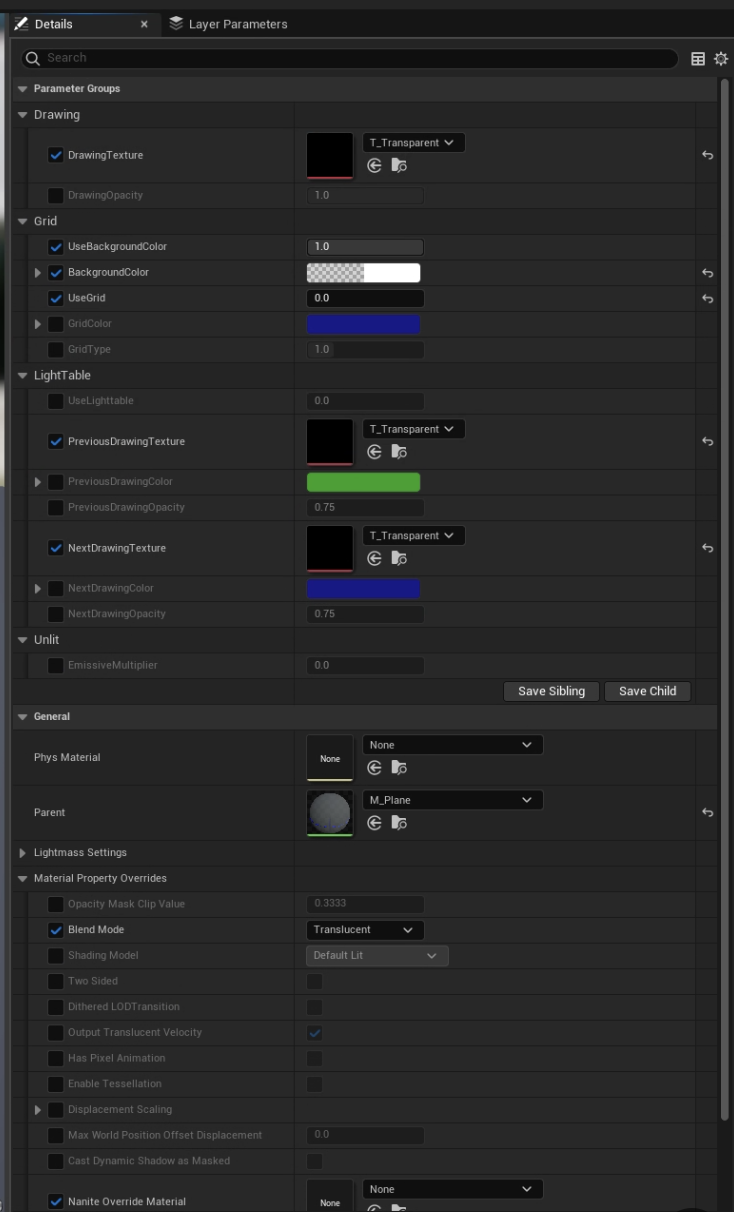
Tip
Do not forget to save your changes to apply them on all the existing Drawings and the ones to be added later.
Edit Default Material configuration¶
You can change the default Material in the Content Browser “Plugins” ▸ “EPOS Content” and edit the asset “M_Plane”.
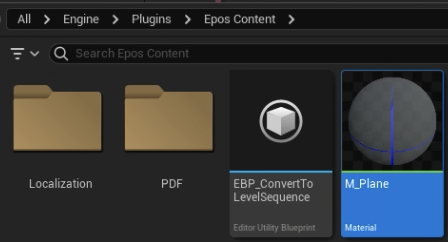
Note
Make sure you have the admin rights to save the default Material, as it will change the original configuration of Odyssey (especially if the software is installed in C:Program Files)