Takes¶
In live-action films, Takes are different versions of the same scene, but with various subtle changes (lights, actors’ performance, new acting directions, etc). In a storyboard context, it is quite the same: Takes can help to create several versions of a same scene with different timing or different angle.
In Odyssey, Takes are a copy of a Shot Sequence which can be selected in a menu. But first, let’s create a new Take. To do so, in the Board Vieew of the Sequencer, do a right click and select “New Take” in the pop-up menu.
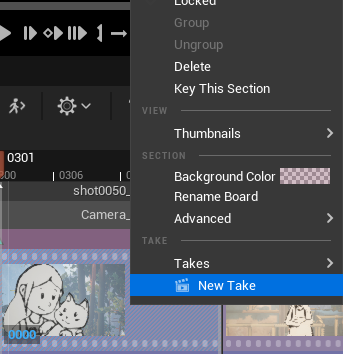
Once this new Take is created, you will automatically switch to the new Shot. Plus, an icon will appear on the Shot to switch between several Takes, or create another one.
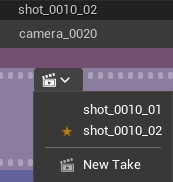
Note
You cannot create Takes or change Takes if the Editor Mode ILIAD is active. Use the Editor Mode Selection to get the feature back.