Brush Editor¶
Introduction¶
Brush Editor is basically a simple Blueprint Editor to edit UOdysseyBrush assets.UOdysseyBrush are used ILIAD’s PaintEngine as brushes to draw in the canvas.Modules¶
The Brush Editor files are based in 2 modules :
OdysseyBrush : Which contains the
UOdysseyBrushclass representing the asset, aswell as all the blueprint node functions provided by the asset.OdysseyBrushEditor : Contains minimal files to open a simple Blueprint Editor when opening a
UOdysseyBrushasset.
OdysseyBrush Module¶
In the OdysseyBrush Module you can find :
The
UOdysseyBrushasset classThe
UOdysseyBrushBlueprint Nodes provided through Blueprint Function Libraries, Enums, Structures, Classes.The
UOdysseyBrushoverrides structure
OdysseyBrushEditor Module¶
Todo
do it
UOdysseyBrush Asset¶
UOdysseyBrush asset class is declared in Developer/OdysseyBrush/Classes/OdysseyBrushBlueprint.h.UOdysseyBrush is assigned a Blueprint Parent Class : UOdysseyBrushAssetBase acting like if UOdysseyBrush was deriving from it.UOdysseyBrushAssetBase is declared in Developer/OdysseyBrush/Classes/OdysseyBrushAssetBase.h.
UOdysseyBrushAssetBase provides the methodes ILIAD will use to retrieve the rectangles affected by a Stamp or adding a new “Drawing State” when using the brush, etc…Stylus Inputs for (interpreted each Step of the stroke)
Paint Engine Modifiers
Paint Engine Events and Actions
Blueprint Workflow¶
UOdysseyBrush relies on the Stamp node, which will stamp down the given block using the given parameters on the destination block the PaintEngine is editing.UOdysseyBrush also needs some entry points to know when to call Stamp. Those entry points are events :OnSelected: Triggered when the brush is selected (when opening an editor, or the brush is changed in the editor BrushSelector).OnTick: Triggered 60 times per secondsOnStrokeBegin: Triggered a stroke begins (on stylus down basically)OnStrokeEnd: Triggered a stroke ends (on stylus up basically)OnSubStrokeBegin: Triggered a sub stroke begins, a sub stroke is the whole part of the stroke that is drawn between two stylus positions.OnSubStrokeEnd: Triggered a sub stroke ends, a sub stroke is the whole part of the stroke that is drawn between two stylus positions.OnStep: Triggered at each step generated by the interpolation between two stylus position when the stroke has begun.OnStateChanged: Triggered when the state of the brush or the PaintEngine changes (color changed, modifier changed, blendmode changed, etc…)
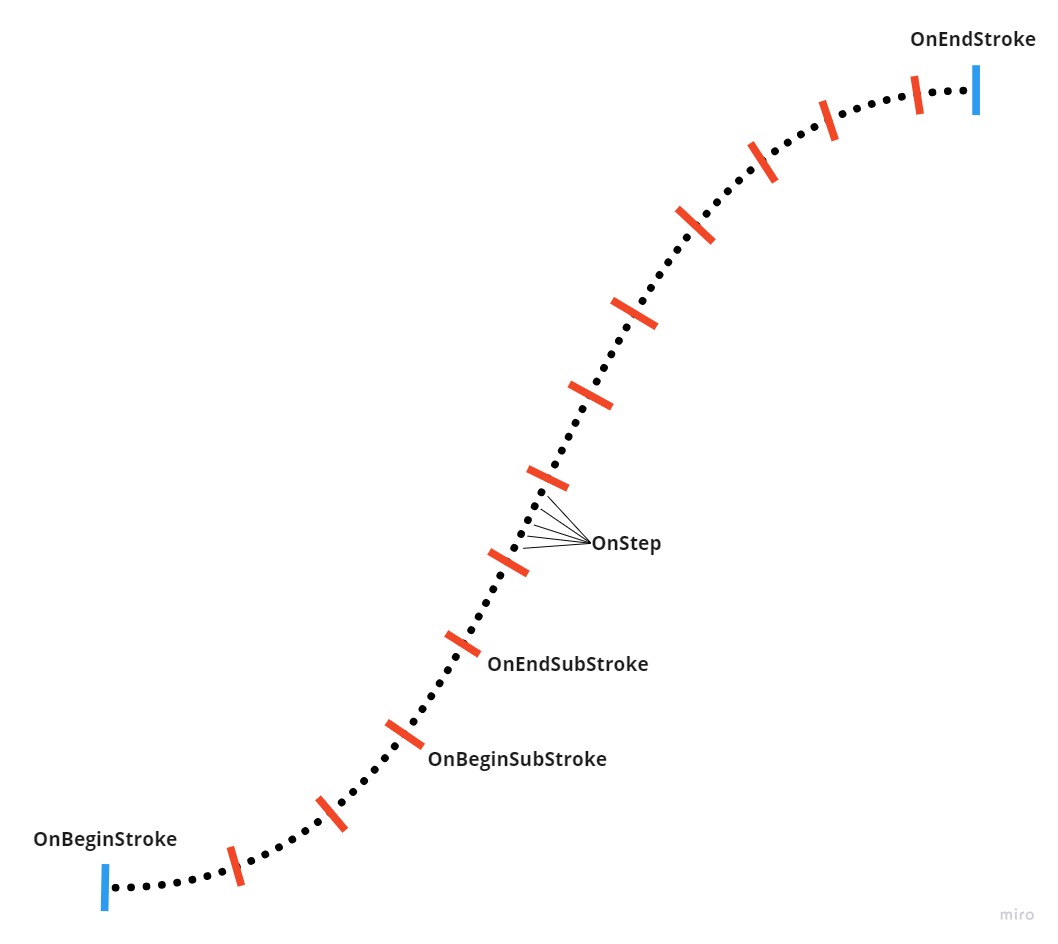
Additional Blueprint Nodes¶
UOdysseyBrush asset, the user need some nodes to edit more than just the Brushes parameters.Proxies folder :OdysseyBrushBlending: contains all the enums to manage pixel block blendingOdysseyBrushBlock: contains the pixel block structure and all the basic nodes to edit the pixel blocks (see Odyssey Block Reference)OdysseyBrushColor: contains the class representing a color and all its nodesOdysseyBrushFormat: contains all the enums to manage picel formatsOdysseyBrushMath: contains additional Mathematic nodesOdysseyBrushPivot: contains all the classes, structures, enums, to manage pixel block pivot pointsOdysseyBrushRect: contains a Rectangle class made to define rectangle zones on pixel blocksOdysseyBrushTransform: contains all Transformations nodes (Matrices, scale, shear, etc…)
Odyssey Block Reference¶
Odyssey Block Reference is a structure wrapping a pixel block.ULIS library needs to work on.Note
Odyssey Block Reference are not really references, it just wraps a block, and each node returning a Odyssey Block Reference actually returns a new object of this structure.