Camera Settings¶
After creating a Camera and a Plane, you might realise its parameters should be changed. To do so:
Open the Details panel in the menu Window > Details > Details 1
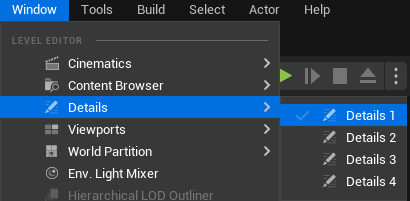
Select the Camera of your choice in the Sequencer to be displayed its settings.

Change camera options.
If you need to change Camera configuration in time with keys, please read the Advanced lesson about it.