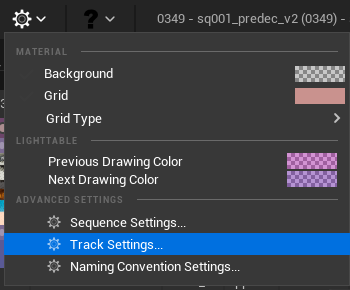Tracks Editor¶
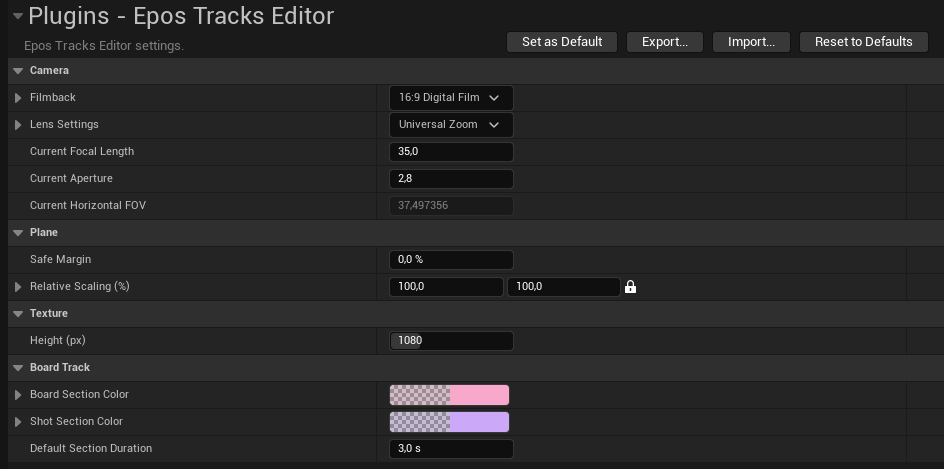
This panels allow you to configure:
Camera Actor’s options (Filmback, Lens Setting, Focal Length, Aperture), which is based on default parameters or the last configuration used when adding a new Camera.
Safe Margins and Relative Scaling of Planes (default parameters or the last configuration used when adding a new Plane)
The Heigth of Planes (default parameters or the last configuration used when adding a new Plane). Remember that the width is automatically calculated on the Camera ratio.
Board & Shot Section colors.
The default duration of Sequences in seconds.
Tip
The way the menu are collapsed or uncollapsed in Epos Tracks Editor affect the way the options are shown when adding a Camera Actor and a Plane Actor.
By the way, Tracks Editor Settings can also be found in a menu from the Sequencer, when clicking on a icon with a gear: