Naming Convention¶
In the lesson Create Board a Board Sequence, you had the possibility to choose the naming convention of your storyboard. In production, naming convention is extremely useful for a better efficiency. Let’s see in details the different options.
By the way, Naming Convention Settings can also be found in a menu from the Sequencer, when clicking on a icon with a gear:
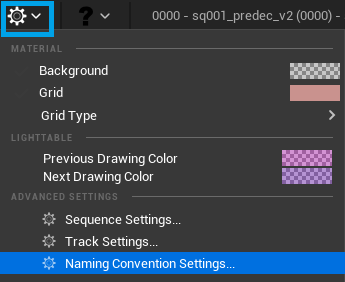
Global & User¶
Here you can add information about your studio, the license & production you are working on, what season & episode it is, etc. All these information can be used then in patterns for Board, Shots, Planes and Cameras.
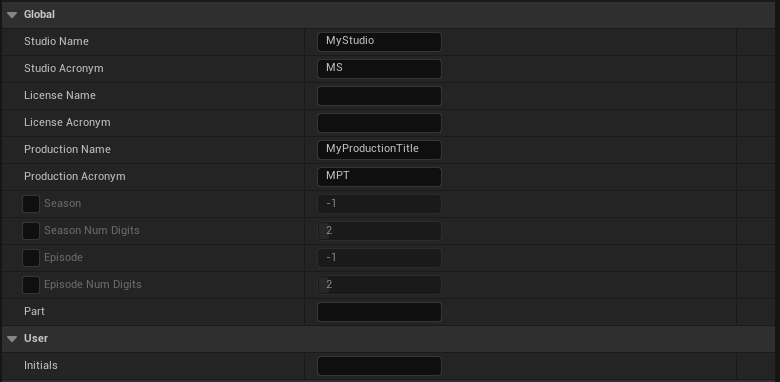
In the User section, you can enter your initials or your full name.
Board¶
Define here the Board Naming Convention by entering a pattern in the text field.
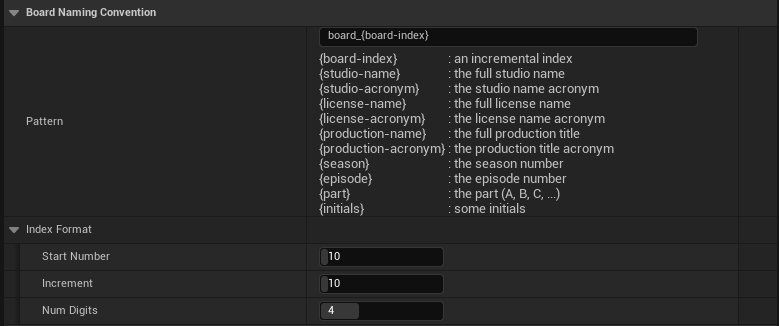
In the section Index Format, you can precise the starting number, the increment and how many digits will be used.
Shot¶
Define here the Shot Naming Convention by entering a pattern in the text field.
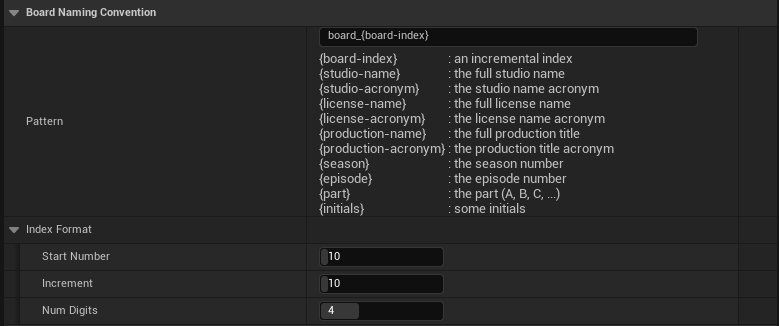
In the section Index Format, you can precise the starting number, the increment and how many digits will be used. You will also find a section Take Format with similar settings. Takes will be explained in the Advanced section.
Plane¶
Define here the Plane Naming Convention.
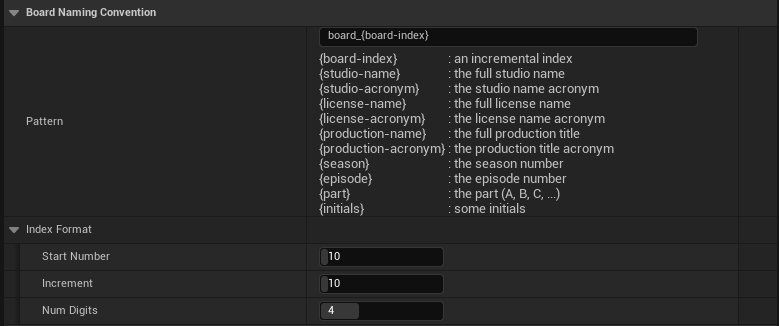
In the section Index Format, you can precise the starting number, the increment and how many digits will be used.
Camera¶
Define here the Camera Naming Convention.
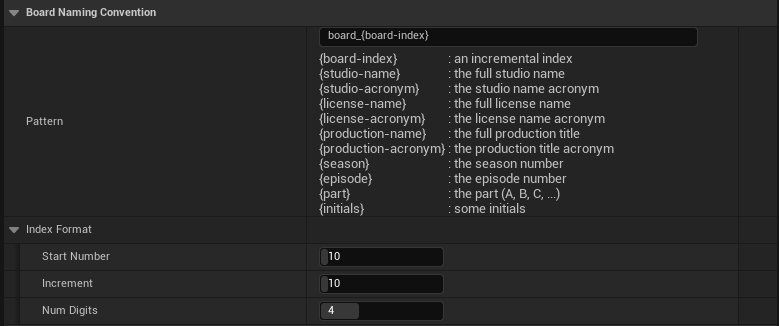
In the section Index Format, you can precise the starting number, the increment and how many digits will be used.