Light Table¶
This panel makes sense only when using a 2d Animation asset. It is used to modify the display of frames that precede or follow the current frame. The Light Table is also known as “onion skin”.
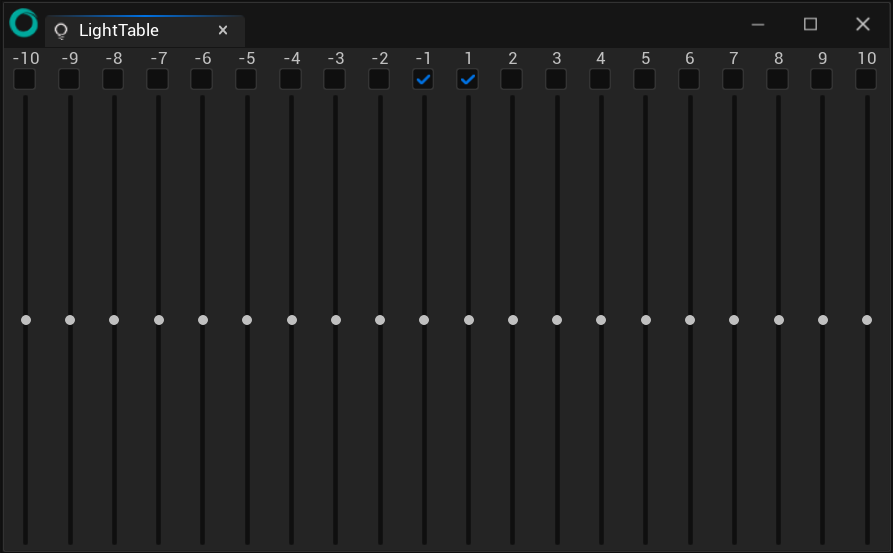
Use the checkbox to display the number of frames you want to see before or after the current frame.
Use the sliders to increase or lower the opacity of the frames.
This option can be activated independently for each layer with a simple click under the icon shown below.
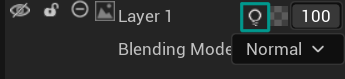
Note
The Ligth Table is basic at the moment. It will evolve as soon as possible to offer more options, like shift and trace, flip, color marks, use Keyframes and not just frames, etc.