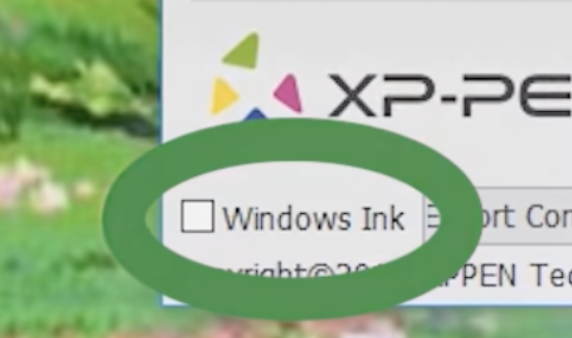Tablet configuration¶
There are different ways to configure your tablet to enable the best of experience with Odyssey.
Windows¶
Native (default mode)¶
By default, Odyssey uses an API (Native) that requires two things on your side:
Enable Windows Ink in your tablet drivers:
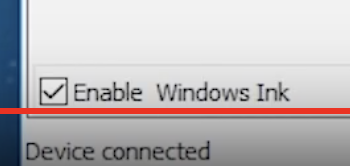
Enable “Let me use my Stylus as a Mouse” in Windows settings:
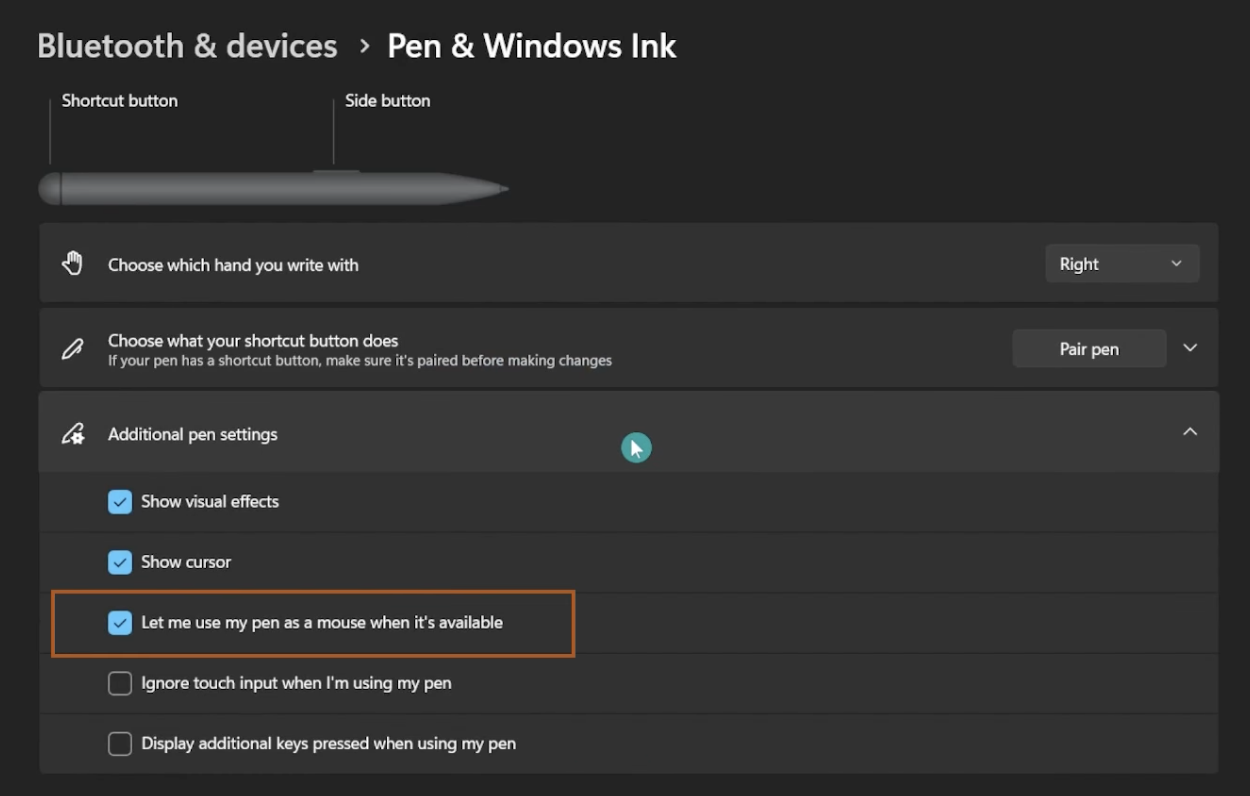
Tip
Most troubles you may experience when using the tablet come from the fact “Let me use my Stylus as a Mouse” was not enabled.
Wintab¶
If you prefer to use Wintab API, you will have to:
go to the “Edit ▸ Editor Preferences” and search for “Stylus Input” to switch to Wintab.
then, disable Windows Ink from your tablet drivers.