Dimension¶
All the following nodes return an “Odyssey Block Reference Structure” value, which can be connected to any input “Block”.
Resize Uniform¶

The input “Size” requires a Float value in pixels. Examples:
1 = 1 pixel
150 = 150 pixels
The resize will keep the ratio of your stamp and will not deform it. You can connect it to the node “Get Size”, for instance.
Scale Uniform¶

The input “Scale” requires a Float value in normalized percentage. Examples:
0 = 0%
0.5 = 50%
1 = 100%
2 = 200%
This will rescale your stamp, based on its actual size, and it will keep the ratio of your stamp.
Resize¶
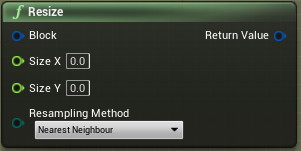
The input Size X and Size Y require a Float value in pixels. Example:
1 = 1 pixel
150 = 150 pixels
This node can be used if you want to deform your stamp and lose its ratio.
Scale XY¶
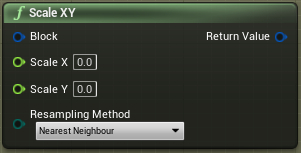
The input Scale X and Scale Y require a Float value in normalized percentage. Examples:
0 = 0%
0.5 = 50%
1 = 100%
2 = 200%
This node can be used if you want to deform your stamp and lose its ratio.